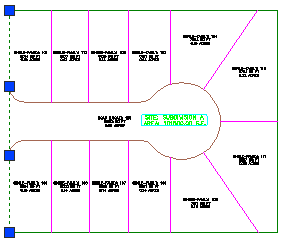- Create a new parcel line label style or open an existing style to edit. Note: You can also set up parcel curve label styles to span multiple segments.
- On the Layout tab of the Label Style Composer, select or create the label component that you want to span multiple segments.
- In the Properties list, under General, change the Span Outside Segments property to True.
Specify this setting for each component that you want to span multiple segments.
Note: The Span Outside Segments option works only on outside segments. If you have this option specified for a component, but it is positioned so that it appears inside a parcel, it will label the individual segment, not the spanned segment.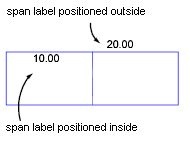
Even if a label is set to Span Outside Segments, it must be positioned outside the parcel to label the span
- Make sure that the components are all set up to display on the outside of the parcel line.
- On the Layout tab, adjust the Anchor Component, Attachment position, and Y Offset values as needed.
For example, if the Anchor Component is Feature, set the Attachment to Bottom Center adjust the Y Offset to a positive number so the label will appear above the feature.
- On the General tab, set the Orientation Reference setting to Object and the Forced Insertion setting to None.
The None setting forces the label component to the outside of most segments. However, on some segments, you may need to use the Flip Label command to flip the label to the outside.
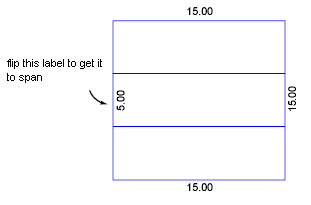
- On the Layout tab, adjust the Anchor Component, Attachment position, and Y Offset values as needed.
- To insert the labels, use the Parcels
 Add Labels command, select Single Segment as the label type, and select the label style that you set up to span.
Add Labels command, select Single Segment as the label type, and select the label style that you set up to span. The span label is inserted at the location you click, and the values contain the overall data for the contiguous parcels.
The parcel segment to label with the span must be one unbroken entity. For example, in the tutorial drawing Parcel-3.dwg, you can see that the top of the parcel group is one segment, so a span label can be successfully applied.
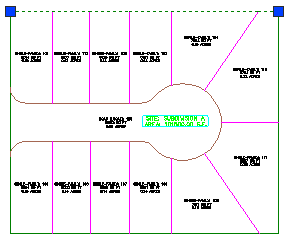
However, the left side of the parcel group is broken up into three segments, as shown below. The span label will not label all three. If you want to label the overall distance of that side, you would need to redraw the left side as one parcel entity.