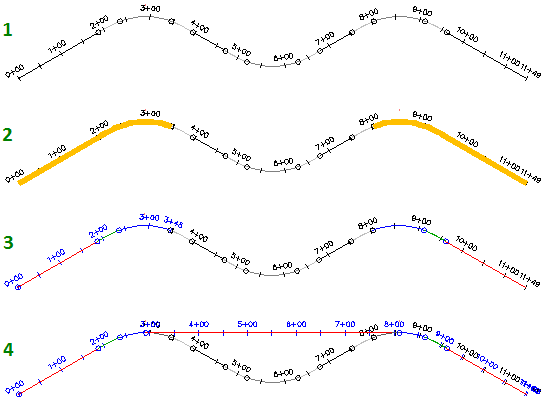Create an alignment from all or part of an existing alignment.
This command enables you to use a portion of an existing alignment as a starting point for a new alignment. The selected geometry in the source alignment is converted to line, curve, and spiral sub-entities in the new alignment.
This command is useful when you need to perform the following tasks:
- Extract a portion of a source alignment to use as a baseline to create a secondary alignment that merges with or exits from the primary (source) alignment.
Select a source alignment (1), and then specify a range of stations (2) to create an alignment (3). Add sub-entities onto the new alignment (4) to create an alignment that merges into or exits from the source alignment.
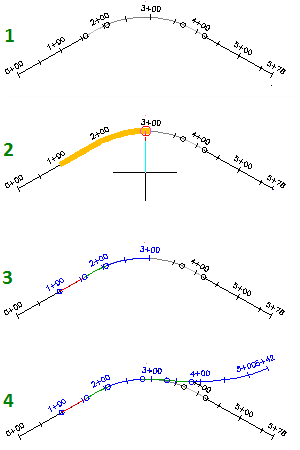
- Explore route alternatives between two sections of a source alignment.
Select a source alignment (1), and then specify sub-entities (2) from which to create an alignment (3). Add sub-entities onto the new alignment (4) to create an alternative design that is based on the source alignment.