Correct overhanging surfaces in the corridor.
When subassemblies are joined to form an assembly, surfaces of the subassemblies can overhang one another. This presents an incorrect representation of how the surface should be modeled.
Overhanging surfaces can be corrected using the Surfaces tab, Corridor Properties dialog box. You can correct the overhang by following the top links or bottom links in the assembly. The overhang correction feature defaults to no links.
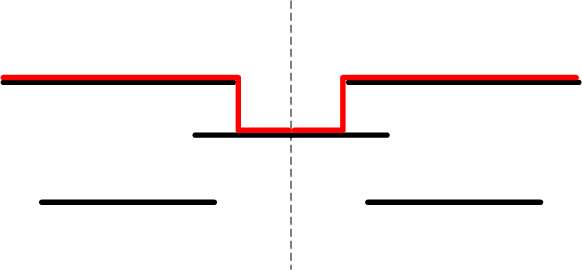
Surface (red) corrected to top links
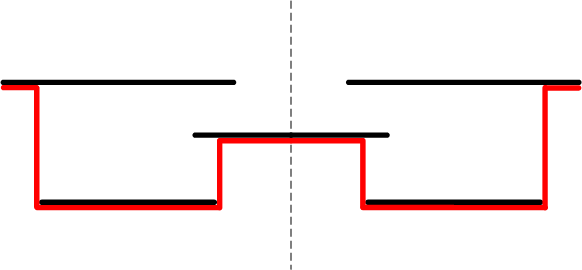
Surface corrected to bottom links