Add free vertical tangents to build constraint-based profile geometry. A free entity is defined by attachment to two entities, which define the geometry of the free entity.
The illustration shows a free tangent between two curves.
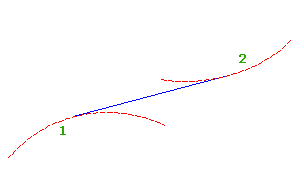
- Click the profile. Click

 Find.
Find. - On the Profile Layout Tools toolbar, click
 Free Tangent.
Free Tangent. - Specify the first fixed or floating curve to which you want to attach the tangent.
- Specify the second fixed or floating curve to which you want to attach the tangent.