Use this dialog box to create a new grading group.
- Name
-
Specifies the name of the new grading group. Autodesk Civil 3D automatically generates a sequential number.
- Description
-
Specifies an optional description of the grading group.
- Automatic Surface Creation
-
Specifies whether the grading group automatically creates a dynamic surface. If selected, this option activates all of the following fields in this dialog box.
- Use the Group Name
-
Specifies whether to use the grading group name for the name of the dynamic surface. If cleared, the surface is named according to the default name format in the CreateSurface command settings.
- Tessellation Spacing
-
Used for surface creation. Specifies the distance along the footprint to add supplemental breaklines for better definition of the grading group surface.
- Tessellation Angle
-
Used for surface creation. Specifies the angular spacing of supplemental breaklines added around rounded exterior corners, for better definition of the grading group surface.
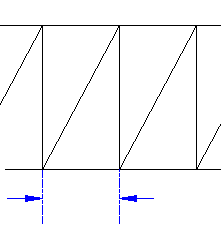
Tessellation settings control the placement of breaklines along rounded exterior corners and straight grading segments
- Volume Base Surface
-
Specifies the surface to use for comparison with the grading group surface in volume calculations.