You can create a new point by specifying a station on a baseline, and an offset distance in reference to an existing baseline, with the Station/Offset command.
To create a point by station and offset from the Survey Command Window
- In Toolspace, on the Survey tab, right-click the network to edit, and click Survey Command Window.
- Click Baseline menu
 Station/Offset.
Station/Offset. - Enter the point identifier of the point you want to create. Note: If Auto point numbering is on, then the next point number is displayed.
- Enter the station of the new point. The station can be a positive or a negative value.
- Enter the offset of the new point. The offset can be a positive or a negative value.
- Optionally, enter a description of the new point.
To create a point at an offset from a baseline, using the survey command language
- In Toolspace, on the Survey tab, right-click the network to edit, and click Survey Command Window.
- At the Command line, enter:
BL PT (point 1) [station] (offset) (description)
Command Line Example
NE 1 1000 1000
STN 1
ZD 2 100 121.92
BL IS 1 2 0
BL PT 3 220 15.24
! POINT 3 NORTH: 946.7889 EAST: 1214.0113 ELEV:<Null>
BL PT 4 270 -15.24
! POINT 4 NORTH: 968.1235 EAST: 1268.5445 ELEV: <Null>
Point 3 is offset a distance of 15.24 to the right of the baseline at Station 2+20 and Point 4 is offset a distance of 15.24 to the left of the baseline at Station 2+70. Distances are in the current units, unless you type a qualifying suffix.
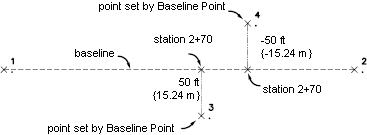
Baseline created at an offset distance
Command Syntax
BL PT (point 1) [station] (offset) (description)
| Parameter | Definition |
|---|---|
| point 1 | The point identifier for the new point. You do not need to assign a point number if auto point numbering is on. |
| station | The station location of the assigned point. Type the station in the current distance units. Some examples of station entries are 0, 50, and 100. For example, station 150 indicates that the station is 150 feet or meters along the baseline. |
| offset | An optional distance offset from the baseline. |
| description | An optional description associated with the point. |