You can define default label style settings at three different levels. Each level controls default characteristics in subordinate settings and in the label styles. At subordinate levels you can override the default settings. However, you can lock the default settings so that they cannot be changed.
The hierarchy that label style settings use can be best viewed in the tree structure in Toolspace, shown in the following illustration.
At each level, right-click and click Edit Label Style Defaults.
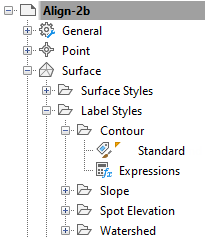
Edit label settings at the Drawing level, object level (such as Surface), and label-style-type level (such as Contour)
Each level of settings controls the characteristics in subordinate levels, unless a setting has been specifically changed or overridden in the subordinate.
At the drawing level you can determine how table tags are numbered. Click the drawing name, right-click and click Table Tag Numbering to access the Table Tag Numbering dialog box. For more information, see To Control Label Tag Numbering.

Tag numbering settings are drawing-wide settings