Use the Survey Command Window to define a baseline.
You can create a baseline as a reference line, and then create or list points in relation to the line.
To define a baseline from the Survey Command Window menu
- In Toolspace, on the Survey tab, right-click the network to edit, and click Survey Command Window.
- Click Baseline menu
 Define Baseline.
Define Baseline. - Enter the point identifier for the origin of the baseline.
- Enter the point identifier for the end point of the baseline.
- Enter the point identifier for the starting station of the baseline.
To define a baseline, using the survey command language
- In Toolspace, on the Survey tab, right-click the network to edit, and click Survey Command Window.
- At the Command line, enter:
BL IS [point 1] [point 2] [station]
Command Line Example
NEZ 1 1000 1000 30.48
NEZ 2 1500 1500 32.004
BL IS 1 2 100
The baseline runs from point 1 to point 2. Point 1 is set as station 1+00. Direction and distances are in the current units, unless you type a qualifying suffix.
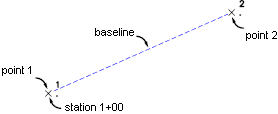
Baseline from point 1 to point 2
Command Syntax
BL IS [point 1] [point 2] [station]
| Parameter | Definition |
|---|---|
| point 1 | The existing point identifier for the beginning point of the baseline. This point is assigned the station number given for the station component. |
| point 2 | The existing point identifier for the end point on the baseline. When you assign this point, you define the direction and length of the baseline. |
| station | The station for the assigned point number. Type the station in the current distance units. Some examples of station entries are 0, 50, and 100. For example, station 150 indicates that the station is 150 feet or meters along the baseline. |