Use the Parcel Layout Tools toolbar to create parcels by subdividing existing parcels.
When you add a new lot line to an existing parcel, you can specify the size of the new parcel and the method with which to move the lot line. You can insert a new free-form lot line or choose one of the following types that move across the parcel in a controlled manner:
- Slide Line. Holds either a fixed angle to the frontage or an absolute direction.
- Swing Line. Fixed at one end and swings across the parcel frontage
When creating or editing parcels with the Parcel Layout Tools, preview graphics display the proposed solution which results from the specified layout parameters used to define parcel components such as minimum parcel frontage, width, and depth. As you use the tools to determine the design of proposed new parcels, these graphics display to illustrate the proposed solution, and you are prompted to either accept or reject the solution. When you modify the layout parameters, the graphics update dynamically while the Parcel Layout Tools toolbar is open and the parameters are being edited.

Proposed frontage is highlighted.
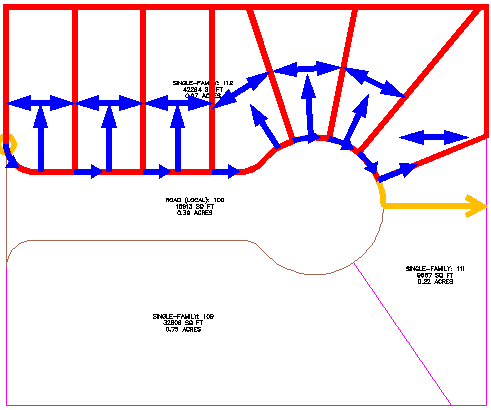
Preview graphics display proposed layout solution based on parcel sizing parameter values.
![]() Tutorial Exercise: Subdividing a Parcel with a Free-Form Segment
Tutorial Exercise: Subdividing a Parcel with a Free-Form Segment