Interpolates a point along a control line or entity that is perpendicular to a specified point.
Create an interpolated point that is perpendicular along a line by selecting an object (1) that has two control points (2) and (3).
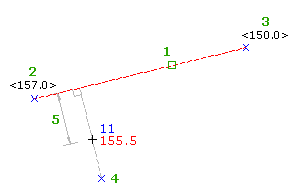
- Select settings and create styles, layers, point groups, and description keys.
-




 .
.
- Specify the interpolation region by doing one of the following:
- Pick a point in the drawing and enter an elevation for the first point. Specify the second point and then either enter D to specify the difference in elevation between the two points, or enter S to specify the slope from the first point to the second point.
- Use Transparent commands to specify the point.
- Enter E, and select an arc, line, feature line, lot line, or polyline. Specify the location for the perpendicular point, and then specify the offset distance by either entering the distance, picking a point, or using Transparent commands.
- Enter a description, or press Enter to skip the description.