You may need to clean up pipe to pipe connections displayed in plan or profile views.
This topic describes how to understand and use the pipe end clean up option that exists on the Plan and Profile tabs of the Pipe Style dialog box.
When this option is checked for plan views, the appearance of pipe to pipe connections in plan view is cleaned up so that they more accurately represent the way pipe to pipe connections should look in plan views.
When this option is checked for profile views, the appearance of pipe to pipe connections in profile view is cleaned up as follows:
- The overlapping pipe ends are trimmed to the inside edges of the pipes when only the inside edges are displayed, or when both the inside and outside edges of the pipes are displayed.
- The outside edges of the pipes are trimmed only when the outside edges of the pipes are displayed (when the inside edges of the pipes are not displayed).
The following illustration shows a profile of a pipe to pipe connection with the pipe end clean up option turned on.
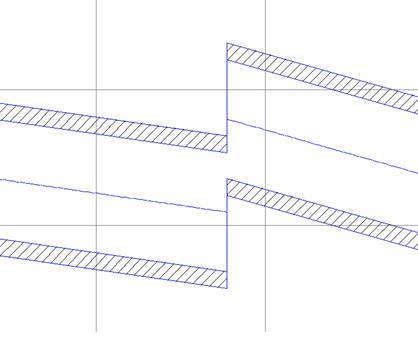
When this option is not checked, the appearance of pipe to pipe connections displayed in profile view is not cleaned up. The following illustration shows a profile of a pipe to pipe connection with the pipe end clean up option turned off.

By default, this option is not checked (turned off). But you can simply turn it on for existing (legacy) pipes to have the pipe to pipe connections cleaned up.
It is important to understand the following behavior regarding this option:
- The pipe end clean up option can only be used when there is a null structure between two pipes.
- This option behaves the same on straight and curved pipes displayed in profile views.
- This option trims (removes) the overlapping pipe ends to the inside edges when only the inside edges are displayed, or when both the inside and outside edges are displayed.
- This option trims to the outside edges only when the outside edges are displayed (when the inside edges are not displayed).