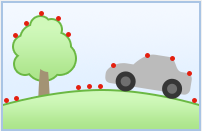Use this page to filter out points that are not at ground level.
Filter Method
- Planar Average
- Specifies that the Planar Average method is used to identify which points should be filtered out as non-ground points. This option calculates an average between the elevations of the points and then filters out the points that are at an elevation above the average. In the following illustration, the blue points represent the points that will be filtered out and the red points represent the points that will be included in the surface when this option is selected:
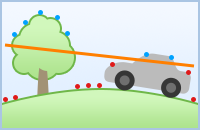
This option is faster than the Kriging Interpolation method, but filters out fewer non-ground points.
- Kriging Interpolation
- Specifies that the Kriging Interpolation method is used to identify which points should be filtered out as non-ground points. This option interpolates new data points to build curves, and then filters out the points that are at an elevation above the curves. In the following illustration, the blue points represent the points that will be filtered out and the red points represent the points that will be included in the surface when this option is selected:
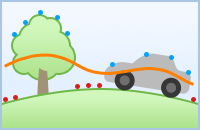
This option improves the filtering results but takes more time than the Planar Average method.
- No Filter
- Does not apply a filter. All points in the selected point cloud areas will be used in the resulting surface. In the following illustration, the red points represent the points that will be included in the surface when this option is selected: