Learn about enhancements to the Subassembly Composer.
New in 2023.2
Several enhancements have been made to the creation and implementation of codes in the Subassembly Composer, finding and replacing content, and versioning PKT files.
- Added a new dialog box that you can use to create point, link, and shape codes.
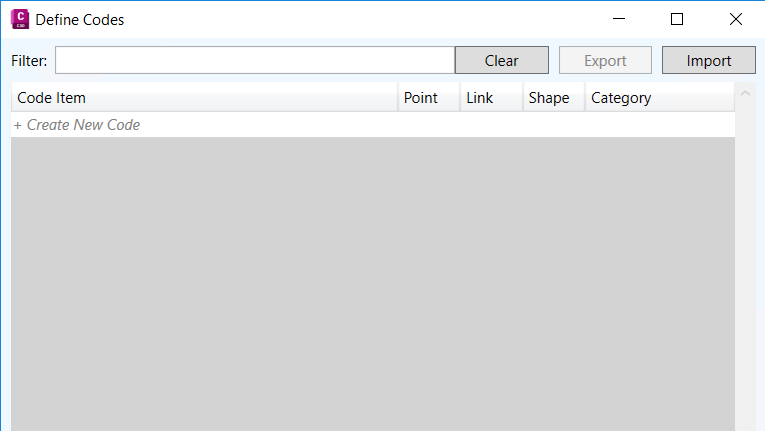
Use this dialog box to define new point codes which you can apply to the subassembly, to export codes to a CSV file to apply to other subassemblies, and to import codes.
For more information, see Defining Subassembly PKT File Codes, Exporting Subassembly PKT File Codes, and Importing Subassembly PKT File Codes.
- Enhanced the method of applying codes to subassemblies. Now when you click in a field that requires a code name, a drop-down list will appear with check boxes that you can use to select the codes to apply so you don't have to remember their names.
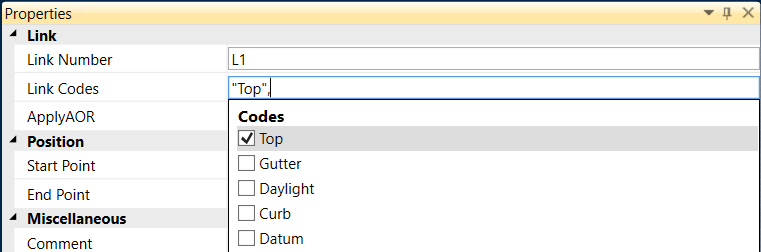
For more information, see Applying Codes to Points, Links, or Shapes.
- Added Find and Replace capability to find and replace properties in the flowchart, codes, enumerations, and parameters in a subassembly.
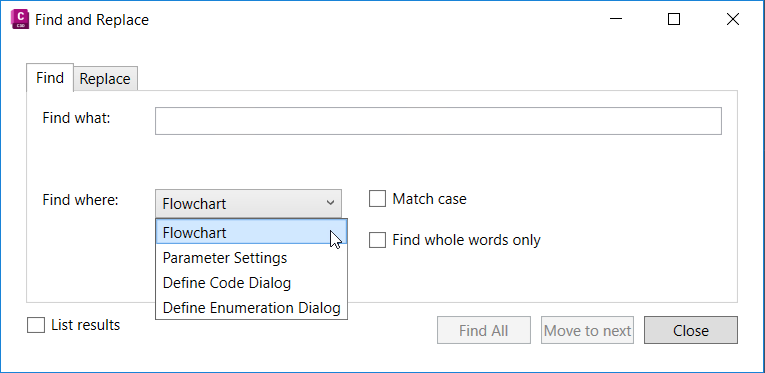
For more information, see Find and Replace.
- Added versioning capability to PKT files. After you make a change to a PKT, the Version fields become editable so you can change the major and minor versions.
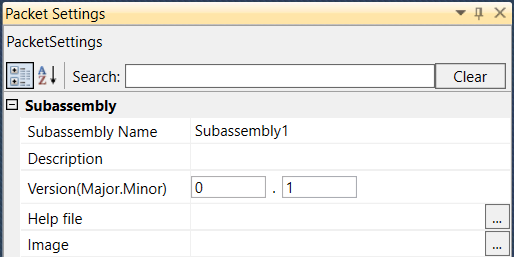
For more information, see Packet Settings Tab.
When you are using the Save As dialog box, you can also enable an option that appends the subassembly version to the PKT file name.
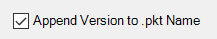
- Added dynamic linking between codes, parameters, and variables and their instances in the subassembly.
Now when you change the source definition of a code, parameter, or variable, and it has been applied somewhere in the subassembly, you will be prompted whether you want to update the instances in the subassembly or detach the instances from the definition. If you detach the instances, they will no longer be updated if you update the source code, parameter, or variable.
- Added the Define menu bar item for defining codes and enumeration.
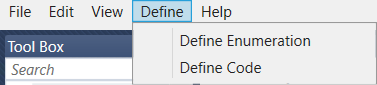
New in 2023
- Added the ability to create an auxiliary curve object, which is comparable to the existing Auxiliary Line and Auxiliary Point objects. For more information, see
Auxiliary Curve.
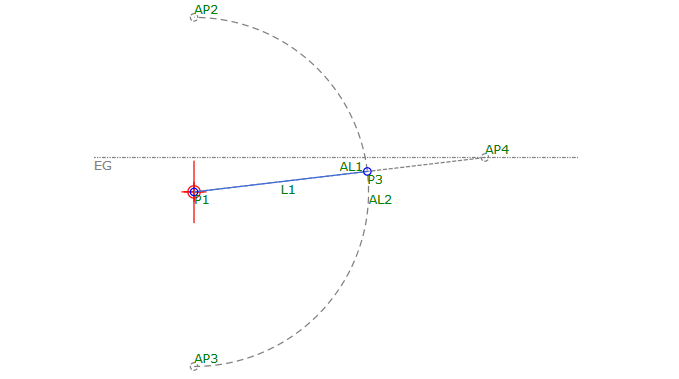
- Added an asterisk to the PKT name in the Subassembly Composer to indicate if there are any unsaved changes in a PKT file.