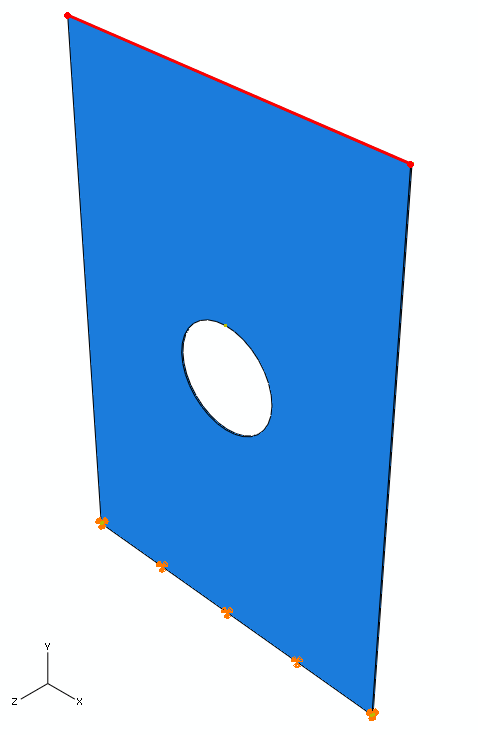Define the Load
Create a second boundary condition to impose a vertical displacement along the top surface of the plate.
Select Preprocessor > Loads > Define Loads > Apply > Structural > Displacements > On Areas.
From the Graphics Window, select the top surface of the plate, as highlighted in red in the image below, and click OK in the Apply U,ROT on Areas dialog box.
In the dialog box that appears, enter a Displacement value of 0.08 for UY and click OK.