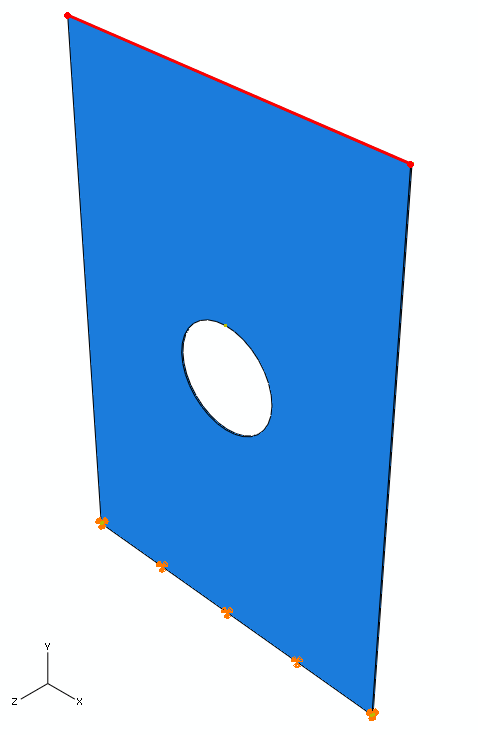Define the Load
Create a force that applies a tensile loading to the nodes on the top surface of the plate.
Select Preprocessor > Loads > Define Loads > Apply > Structural > Force/Moment > On Nodes.
From the Graphics Window, select the nodes on the top surface of the plate, as highlighted in red in the image below, and click OK in the Apply F/M on Nodes dialog box.
In the dialog box that appears, enter a Force value of 200.0 for FY and click OK.