Documentation in the form of Help files is available online. If an Internet connection is available, the web-based Help is displayed when you click a Help button or press F1.
An offline version of the Help can be installed for use when an Internet connection is not available. The offline Help installer can be accessed at the following location:
https://www.autodesk.com/civil3d-helpdownload-2023-enu
Autodesk Civil 3D has a Help ribbon tab which provides access to Help components. You can also access the Help by clicking the question mark icon
 at the top of the application window. Clicking the drop-down arrow next to the question mark icon opens the Help menu. You can also enter search terms in the InfoCenter search box
at the top of the application window. Clicking the drop-down arrow next to the question mark icon opens the Help menu. You can also enter search terms in the InfoCenter search box
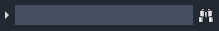 .
.