Evaluate, repair, and heal models imported from other CAD systems.
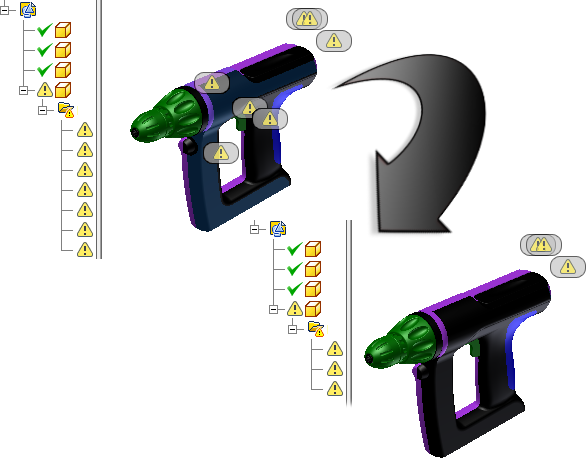
You can import data from other CAD systems in Inventor. Usually, the files open as solid bodies in the part environment. When surfaces and wireframe are imported, depending on options selected during import, they are placed in the Part, Repair, or the Construction environment.
There are differences in the tools and behavior of bodies in the Repair and Construction environment.
The Repair environment:
- Uses advanced diagnostic and healing tools.
- Participates in modeling operations and history.
The Construction Environment:
- Does not participate in model history.
- Participate in modeling operations only if objects are copied to the part environment .
Note: The construction environment is disabled by default. Consider using the repair environment to evaluate and repair geometry. To enable the construction environment, go to the Part tab in the Application Options dialog.