The Autodesk Inventor installation provides a set of Content Center libraries that include over 750,000 standard components.
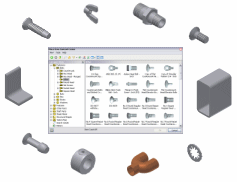
The standard libraries are available from the Autodesk Inventor installer.

You can expand the standard database by creating user libraries with your custom content. User libraries include customized content copied from a standard library, or new user-published parts or features.
Content Center Tools
- Use the Content Center Browser to go through the Content Center database.
- Define Filters to specify which content displays in Content Center.
- Use the Content Center Search to find particular components in Content Center database.
- Use the Place from Content Center dialog box to place a Content Center part or feature in an assembly.
- Create a list of favorite components in Content Center Favorites.
- Insert a Content Center feature in a part by using the Place Feature dialog box.
- Use the Replace from Content Center command to replace a part in an assembly with a Content Center part.
- Using the Change Size command to edit size of a standard Content Center part placed in an assembly.
- Use Content Center parts in component generators (for example to create a bolted connection or shaft).
- Use the Open from Content Center command to open a Content Center part in Autodesk Inventor.
- Use Content Center Editor to edit data in a Content Center library, for example family properties, family tables, family templates, or filenames.
- Use Content Center Publishing to publish parts, iParts, or features in a Content Center library.