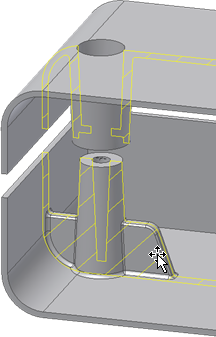
Fasteners are a common joining mechanism in plastic parts. To place and hold fasteners in place, model matched features on both parts. Model a boss for the head of the fastener and a post to receive the threaded portion of the fastener.
With the Boss feature, you can design both components of a fastener placement, called head and thread. You can also design fastening ribs. Ribs are useful when the length of the boss is greater than three times the diameter.
Placement of boss feature
A Boss feature is placed at a point centered on the mating face of the head and the thread. The Boss is then extended to the next face of the target part body. To design the two mating components in the two opposite bodies, use the same placement elements with opposite directions.
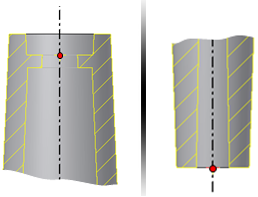
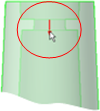
You can select the following placement elements:
- Points From Sketch (From Sketch option). Select placement points from the points defined in the same sketch. The sketch normal provides boss direction. To switch to the opposite direction, drag the boss direction preview arrow.
- 3D Work points or sketch points (On Point option). Select placement points from different sketches or work points. In this case, the sketch normal is not used. To define the boss direction, select geometric or work elements .
This feature can exist only if it can extend to a face of the target part body that is opposite to the placement point in the boss direction. The feature automatically determines the closest face of the part body to which it can extend. You can also select a different target body and flip the direction.
Use manipulators to set the dimensions of the Boss feature. When precise dimension input is not required, the manipulators are available on the preview to define the geometric parameters interactively.
Dot and profile manipulators in preview
During preview, the cross section of the Boss is shown in a plane normal to the camera axis. Pause the cursor over the cross section to highlight the segments that you can drag. Pause the cursor on key points to displays additional dots that you can drag. Some dots remain hidden to prevent excessive clutter in the preview.
There are two types of manipulators:
- Dot manipulators define some of the angular and linear parameters of the snap-fit. The following images show examples of how they work.
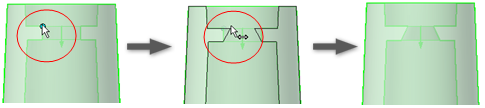
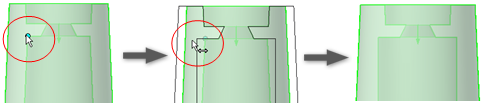
- Profile manipulators define the linear parameters of the Boss, as shown in the following examples.
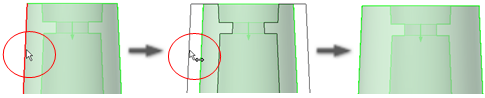
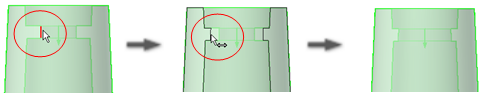
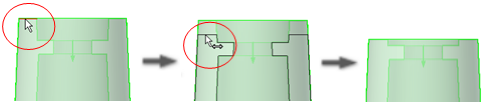
Stiffening ribs
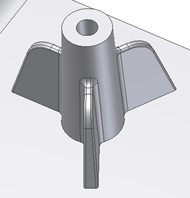
When adding stiffening ribs on a From Sketch placement, the first rib alignment angle is measured from the sketch X axis.
For an On Point placement type, you can select a direction for the first rib alignment. Select a linear geometric element that projects onto the plane normal to the Boss direction.
You can select the number of ribs and the angle to fill around the Boss, beginning at the first rib alignment.
For stiffening ribs, use the manipulators to determine the dimensions interactively.
Front view:
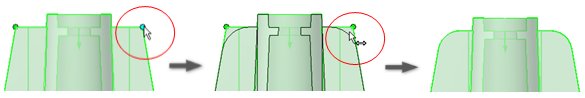
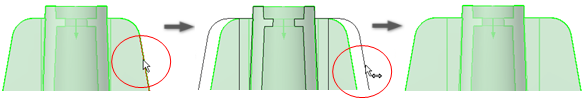
Side view:
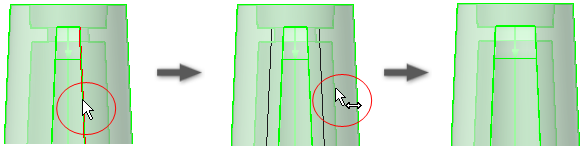
Fillets on boss feature
The Boss feature includes an option for defining constant radius fillets at three different locations, as shown in the following images:
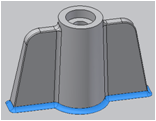
- At the intersection edges of the entire Boss feature with the part body target.
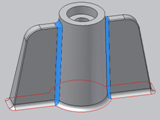
- At the intersection edges between the stiffening ribs and the boss.
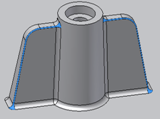
- On the edges of the ribs.