Use Shadows to provide a better sense of volume and positioning.
Apply Shadows to Model Views
- On the ribbon
View tab
 Appearance panel, expand the
Shadows list, and select shadows to display:
Appearance panel, expand the
Shadows list, and select shadows to display:
- Shaded visual style with all shadows turned on.
All Shadows displays shadow effects for all visible scene objects.
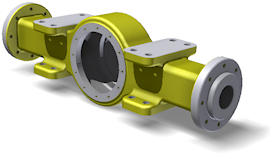
- Shaded visual style with only ground shadows turned on.
Ground Shadows casts a model shadow onto the ground plane. Does not require the ground plane to be visible.
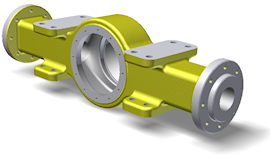
- Shaded visual style with only object shadows turned on.
Object Shadows sometimes called self-shadows. Casts and receives model shadows based on the position of the active lighting style.
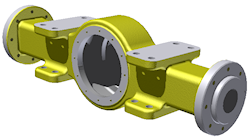
- Shaded visual style with only ambient shadows turned on.
Ambient Shadows casts shadows in corners and cavities to visually enhance the transition of shape changes.
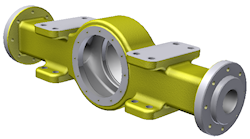
- Shaded visual style with no shadow effects turned on.
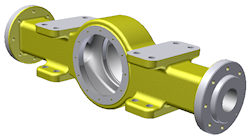
- Shaded visual style with all shadows turned on.
Note: The active lighting style controls direction.
Modify the Document Shadow Settings
- On the ribbon
View tab
 Appearance panel, Expand the
Shadows list, and click
Appearance panel, Expand the
Shadows list, and click
 Settings.
Settings.
- In the Lighting Styles dialog, on the Shadow tab, adjust desired settings for shadow density, softness and the presence of ambient shadows.
- Click Save and Close.
Note: You can access Shadow settings for all Lighting Styles through the
Managetab Styles and Standards
panel
Styles and Standards
panel Styles Editor click the
Shadows tab. Shadow settings, Density, Ambient Shadows, and Softness work with Standard Lighting styles. Softness works with Environment Lighting Styles while Density and Ambient Shadows are derived from the environment image.
Styles Editor click the
Shadows tab. Shadow settings, Density, Ambient Shadows, and Softness work with Standard Lighting styles. Softness works with Environment Lighting Styles while Density and Ambient Shadows are derived from the environment image.
 Styles and Standards
panel
Styles and Standards
panel Styles Editor click the
Shadows tab. Shadow settings, Density, Ambient Shadows, and Softness work with Standard Lighting styles. Softness works with Environment Lighting Styles while Density and Ambient Shadows are derived from the environment image.
Styles Editor click the
Shadows tab. Shadow settings, Density, Ambient Shadows, and Softness work with Standard Lighting styles. Softness works with Environment Lighting Styles while Density and Ambient Shadows are derived from the environment image.