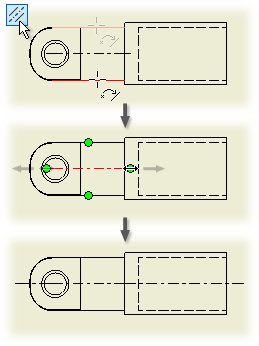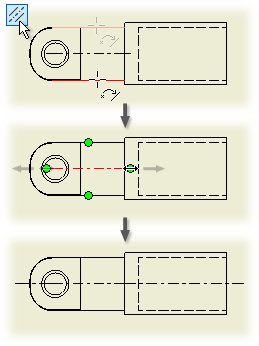|
|
- On the ribbon, click
Annotate tab
 Symbols panel
Symbols panel
 Centerline Bisector .
Centerline Bisector .
- In the graphics window, click two lines to place the centerline bisector between them.
Note: The lines selected to create a centerline bisector must be perfectly aligned. If necessary, add or modify constraints in the model to align the corresponding components, and then update the drawing view.
- The operation remains active so that you can add other centerlines. Click [ESC] to finish the operation.
|