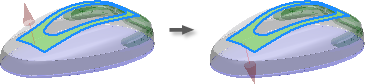
You can reverse the normal direction of a translated face or body.
- Open a file that contains surfaces or solids and enter the repair or construction environment.
- On the ribbon, do one of the following:
- Click Repair tab
 Modify panel
Modify panel  Reverse Normal.
Reverse Normal. - Click Construction tab
 Surface panel
Surface panel  Reverse Normal.
Reverse Normal.
- Click Repair tab
- Click one:
- Select Individual Face to flip a face within a body.
- Select Lump or quilt to flip.
- In the graphics window, click one or more surfaces on a single body.
- A temporary arrow is displayed in the graphics screen, showing the current normal direction. For a closed shell (solid), a green arrow indicates what the system determines as the proper direction.
- Click Apply. The selection is reversed, and the new direction is shown.
- Continue to select surfaces to flip. When finished, click Done to quit.