In an auto region, in some instances adjacent segments are coplanar and perpendicular to each other. You can use the Move Segment command to remove the unwanted segment and the route point involved.
To remove them, drag the geometry until the route points are coincident with adjacent route points.
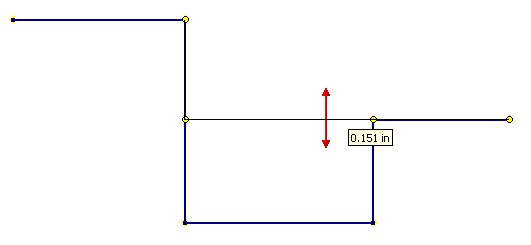
Release the cursor to stop the drag. The unwanted segment is removed.

You can then delete the extra route points using Delete from the context menu. Another method is to drag the unwanted route points until they are coincident with an adjacent one. When they are coincident, release the cursor to end the drag and remove the route point.
While you are dragging the segment, use the ESC key to cancel the drag and return to regular editing.
Note: Ensure that the segment being moved does not attempt to overlap any other existing segment. Otherwise, the system automatically calculates a route shape.