Use the Custom Constraint dialog box to select the constraint origin, and degrees of freedom of displacement and rotation on beam and node.
Custom constraints are defined in the global coordinate system.
|
Access: |
Ribbon:
Frame Analysis tab
 Constraints panel
Constraints panel
 Custom
Custom
|
When you define an uplift for a constraint (such as, uplift based on the orientation of the Z axis, that is, UZ+), you can also determine the elastic base coefficient KZ for each constraint. The elastic base coefficient is determined only for the orientation opposite to the one defined for up-lifting (that is, for UZ-). See the following images:
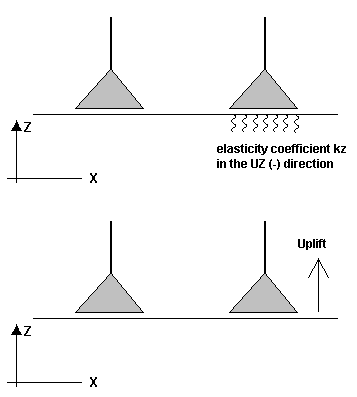
|
|
Origin | The command is active when the dialog box is displayed. Select either node or beam on which to apply the constraint. When you specify the origin, the other options in the dialog box activate. |
| Offset | Specify the offset of the constraint. | |
| Relative, Absolute |
Select if the offset value is entered as relative, or absolute. The relative distance means factor of absolute distance from the beam beginning. The value can be from 0 to 1. For example, if you have 3-inch long beam and you set relative distance to 0.5 ul, the absolute origin distance is computed to 1.5 inch. |
|
|
α - (Z - axis) |
Specify the angle of constraint rotation about the Z axis. | |
|
β - (Y - axis) |
Specify the angle of constraint rotation about the Y axis. | |
|
γ - (X - axis) |
Specify the angle of constraint rotation about the X axis. | |
| Displacement |
Define the displacement degrees of freedom in the node: X axis, Y axis, Z axis. Use the drop-down list to select the constraint uplift for each direction (fixed, uplift none, uplift+, uplift-). If you select uplift none, uplift+, or uplift- type, you can define the elasticity base coefficient K for each constraint. |
|
| Rotation |
Define the blocked rotation degrees of freedom in the node: X axis, Y axis, Z axis. Use the drop-down list to select the constraint uplift for each direction (fixed, uplift none, uplift+, uplift-). If you select uplift none, uplift+, or uplift- type, you can define the elasticity base coefficient H for each constraint. |
|
| OK | Create the constraint and close the dialog box. | |
| Cancel | Close the dialog box without creating the constraint. | |
| Apply | Create the constraint and keep the dialog box open. Click when you want to create multiple constraints of the same type. |
Following types for displacement and rotation are supported:
| Fixed |
Displacement and rotation are fixed for both directions. |
| Uplift none |
Displacement and rotation are free in the compatible ("+") or opposite ("-") direction with respect to the axis of the beam local coordinate system . If your elasticity base coefficients H or K are 0, both directions are free without any value limitations. If you define any value for those coefficients, that limits the freeness of release in both directions - the release is free up to a defined limit. |
| Uplift+ |
Displacement and rotation are free in the compatible ("+") direction with respect to the axis of the beam local coordinate system . If your elasticity base coefficients H or K are 0, the compatible direction is free without any value limitations. If you define any value for those coefficients, that limits the freeness of release in the opposite ("-") direction. The release is free up to a defined limit. |
| Uplift- |
Displacement and rotation are free in the opposite ("-") direction with respect to the axis of the beam local coordinate system . If your elasticity base coefficients H or K are 0, the compatible direction is free without any value limitations. If you define any value for those coefficients, that limits the freeness of release in the compatible ("+") direction. The release is free up to a defined limit. |
Context Menu commands
| Edit | Displays the Custom Constraint dialog box where you modify the values originally placed on the constraint. |
| Reactions | Displays the Reactions dialog box with the Reaction force and Reaction moment values. The values display zero until results of a simulation are available. |
| Suppress | Removes the custom constraint from the components being analyzed. |
| Delete | Deletes the selected constraint. |