Three visual presets provide a means of quickly changing model view display.
 Appearance panel:
Appearance panel:
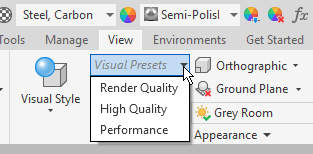
Fixed Presets
When you change the view orientation, from the camera preset orientation, a new session entry Visual Presets is created. It is there to let you know you have left the preset camera orientation. The setting is session based and temporary.
Working with Legacy and Customized Projects
Legacy and customized projects will not contain the new lighting styles that are part of the visual refresh that includes graphic presets. By design, when working with legacy and custom projects the graphics presets are hidden. To access graphic presets in legacy and custom projects, use the Style Library Manager to copy the new lighting styles into the old projects. See To Copy, Rename, or Delete Library Styles. The lighting styles to copy are Light Theme IBL and Light Theme.
When opening a model inExpress mode or working in that state, the Render Quality preset is not available. This is because components are not fully loaded and the Realistic visual style is not available.
The following explains the values each preset uses:
Common Settings
- Applications Options
- Color Tab
- Background
- Background Image: Light Blue Theme.png
- 1 Color: 202, 213, 229
- Reflection Environment
- File name: studio_02.dds
- Background
- Display Tab
- Display
- Display quality: Smoother
- Display
- Color Tab
Render Quality Preset
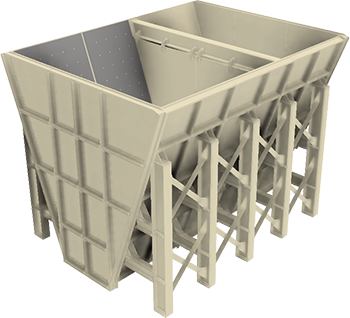
The Render Quality preset is best for the highest quality viewing and scene rendering.
- Visual Style = Realistic
- Lighting Style = Default IBL
High Quality Preset
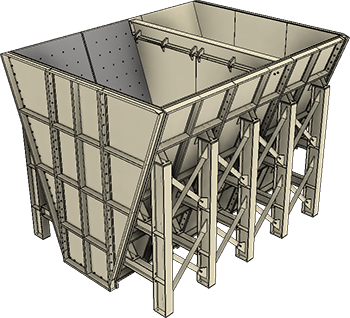
The High Quality Preset is defined to provide a good visual experience for modeling tasks.
- Visual Style: Shaded with Edges
- Lighting Style: Default IBL
Performance Preset
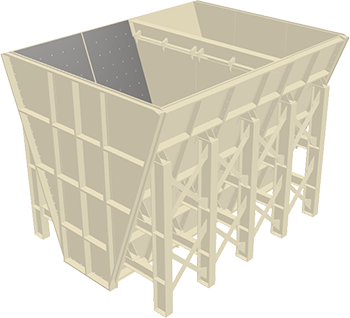
- Visual Style: Shaded
- Lighting Style: Default Lights (not IBL)
Related Adjustments
The Thread appearance has changed. The appearance uses a bump map only.