When you first open the Tube & Pipe Styles dialog box, the browser list automatically expands to the location of the active style. The active style displayed is dependent on the current tube and pipe environment. The active style displays above the styles browser in a read-only input box. It is also highlighted in bold in the browser list.
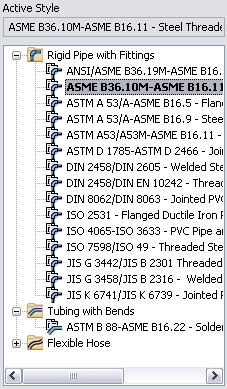
There are three types of styles in the list:
- Rigid Pipe with Fittings
-
Creates a series of straight pipe segments connected by specified fittings. The required and optional fittings vary, depending on the type of rigid pipe style being created.
- Tubing with Bends
-
Creates a single route with bends instead of fittings at the directional change points.
- Flexible Hose
-
Creates a route consisting of a single hose segment that can connect up to two fittings.
An example of each is shown in the following image.
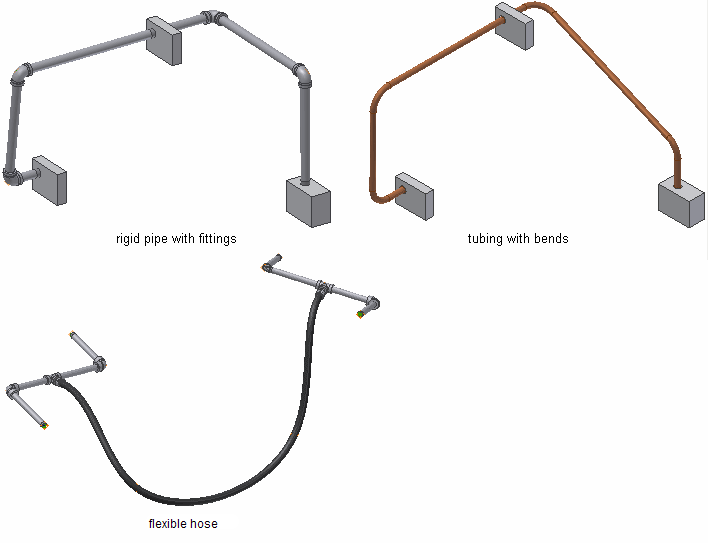
The style browser provides access to the list of all defined styles. You can use this list to select one or more styles, and then click a command on the toolbar to perform various operations. You can also right-click a node to display a context menu with additional options.