Illustrates the degrees of freedom available to geometry.
- Access
- In a sketch when no command is active, do one of the following:
- Select Show All Degrees of Freedom
 from the status bar.
from the status bar. - Right-click the geometry, and select Display Degrees of Freedom.
- Select Show All Degrees of Freedom
- Translation

-
- Points are constrained to move parallel to an axis, as defined by the glyph orientation.
- Curves possess translational degrees of freedom. Available curve translation is determined by the presence of this glyph and the endpoint/center point glyphs.
- 2D Translation

-
- Points are free to move in the sketch plane.
- This glyph is not applicable to curves.
- Rotation

-
- Curves are free to rotate about a point in the sketch plane.
- This glyph is not applicable to points.
Example: Impact of constraint application on degrees of freedom
- Unconstrained sketch line
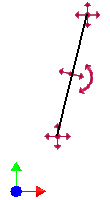
- 2D Translation glyphs at the endpoints reflect the ability of the endpoints to move freely in the sketch plane.
- Translation glyph on the line, combined with the 2D Translation glyphs on the endpoints, reflects the ability of the line to move freely in the sketch plane.
- Rotation glyph reflects the ability of the line to rotate in the sketch plane.
- Vertical constraint applied to the line:
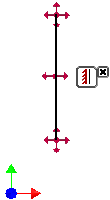
- 2D Translation glyphs on the endpoints reflect the ability of the endpoints to move freely.
- Translation glyph on the line, combined with the 2D Translation glyphs on the endpoints, reflects the ability of the line to move freely in the sketch plane.
- Rotation glyph on the line has been removed as the line can no longer rotate in the sketch plane.
- Fix constraint applied to the bottom endpoint:
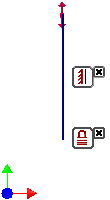
- 2D Translation glyph on the bottom endpoint is removed as the endpoint is fixed.
- Translation glyph is removed from the line as translation is no longer available. The line can only change length.
- Translation glyph on the top endpoint reflects the ability of the line to change length.
- Dimension applied to the line:
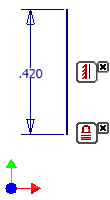
- Translation glyph on the top endpoint is removed as the line can no longer change length.
- The line is fully constrained, no degrees of freedom remain.