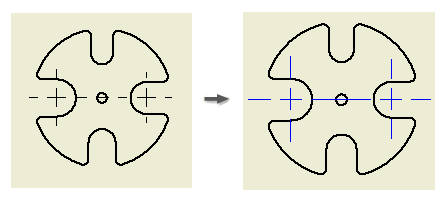
- Right-click a center mark or centerline, and select Edit Center Mark Style.
- In the Style and Standard Editor, change mark, gap, extension, and other attributes. If the line type for center marks and centerlines is set to continuous, all center mark style attributes are applied in the drawing.
- To change the line type for center marks or centerlines, expand the Layers node in Style and Standard Editor browser, and click the Center Marks or Centerlines item. Then select the desired line type in the Layer Styles table.
- Click Save and Done to close the Style and Standard Editor.
The appearance of center marks and centerlines in the drawing is changed to respect the new style settings.