What's New: 2021
Frame Analysis solver settings are applicable to all simulations. Whenever a new simulation is started these preferences are used. You can override the global settings on a per simulation basis by changing the simulation properties.
This section discusses the controls on the Solver tab.
|
Access: |
Ribbon:
Frame Analysis tab  Settings panel
Settings panel  Frame Analysis Settings
Frame Analysis Settings
|
| Solver Defaults | ||
| DSC Algorithm (Beam Releases) |
Select to enable the discontinuity element during calculations of a structure where releases are defined. |
|
| Results | ||
| Beam Points | Specify number of beam points that are calculated by solver. | |
DSC Algorithm
DSC Algorithm enables you to calculate a structure with releases.
For any beam, for which you defined any type of analysis, with the following releases:
- Regular
- Unilateral
- Elastic
- Elastic and unilateral
The following operations are performed:
- A new node is generated in the structure when the structure model is generated.
- The input element with the release is modified. The new node replaces the old one in the element (the old node remains in the other structure elements).
- Between the old and the new node, Frame Analysis creates the DSC element (Discontinuity). See the following image:
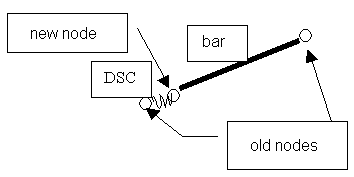
The DSC element is a 2-node element, where the nodal forces are generated according to the following formula:

where k = [ki]; i=1, Ndl is the stiffness vector assigned to the particular degrees of freedom.
The stiffness matrix of the element has the following structure:
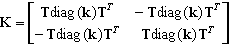
where T is the matrix of transformation from the local base to the global one, inherited from the bar element, and diag(k) is the diagonal matrix created from vector k.
Using the DSC elements lets you define elastic releases in a beam.
Solving Method
Select one of the following methods to solve the system of linear equations.
- Automatic - Relies on a set of rules to select the appropriate method.
- Skyline is used if number of equations is below 500.
- Multi-threaded is used if number of equations exceeds 5000.
- Sparse M is used in other cases.
- Frontal- Uses the Gauss elimination method.
- Memory use: Low
- Disk use: High
- Speed estimation: Slow
- Application: Up to 50000 equations; linear and non-linear statics, harmonic analysis
- Additional remarks: In many cases it enables obtaining numbers of nodes and degrees of freedom for equations leading to calculation problems such as incorrectly restricted structures.
- Skyline - Uses the Cholesky LDLt factorization method.
- Memory use: Low
- Disk use: High
- Speed estimation: Slow
- Application: Up to 50000 equations; all analysis types
- Additional remarks: In many cases it enables obtaining numbers of nodes and degrees of freedom for equations leading to calculation problems such as incorrectly restricted structures.
- Sparse - Uses nested dissection method (NDM).
- Memory use: High
- Disk use: Medium
- Speed estimation: Medium/fast, depending on the reordering effectiveness
- Application: 10,000 - 200,000 equations; all analysis types except for modal analysis recognizing static forces
- Additional remarks: Sparse direct solvers (SPDS) are recommended for large 3D finite element models such as multi-story buildings, shell structures, and solid structures. It detects incorrectly conditioned structures, but it does not lead to obtaining the numbers of nodes and degrees of freedom for the equations where a calculation problem occurs. It is particularly recommended for incorrectly conditioned structures if there is no convergence of iterative methods.
- Sparse M - Uses minimal degrees algorithm (MDA).
- Memory use: High
- Disk use: Medium
- Speed estimation: Medium/fast, depending on the reordering effectiveness
- Application: 10,000 - 200,000 equations; all analysis types except for modal analysis recognizing static forces
- Additional remarks: Sparse direct solvers (SPDS) are recommended for large 3D finite element models such as multi-story buildings, shell structures, and solid structures. It detects incorrectly conditioned structures, but it does not lead to obtaining the numbers of nodes and degrees of freedom for the equations where a calculation problem occurs. It is particularly recommended for incorrectly conditioned structures if there is no convergence of iterative methods.
- Multi-threaded- Uses PARDISO solver from the Intel® Math Kernel Library.
Possibility to calculate large structure projects due to the optimal renumbering of the system of equations and memory usage.