The Perspective camera has a little known feature for adjusting the perspective angle (PA) and distance (D). Use the key chord (multiple keys held down) and mouse button combination - Ctrl+Shift+F3, then click and drag the cursor in the graphics region.
The following section explains the difference between the Zoom command and the perspective angle modification. It also explains how the Inventor Studio camera captures the perspective angle and persists it across sessions.
Legend
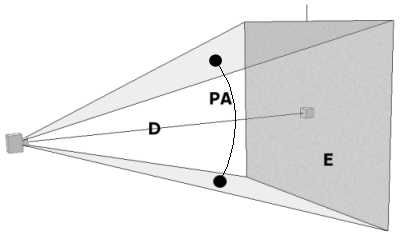
- D = Distance from Camera to target
- E = Extents of what the camera sees
- PA = Perspective Angle
Perspective Angle (PA) is related to both the distance (D) from the camera to the target and the field of view, or Extents (E). The PA adjustment maintains a constant E. A simple Zoom adjustment changes D and E, but leaves the net PA unchanged.
| Method | |
|---|---|
|
Ctrl+Shift_Zoom (mouse move) 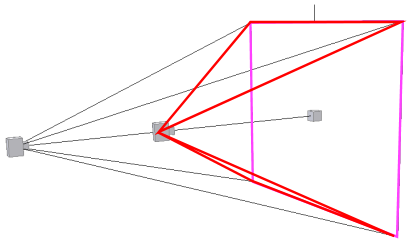 |
|
|
Inventor Zoom 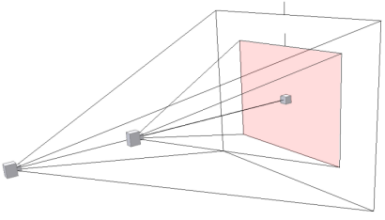 |
|
|
Studio Zoom Angle (camera setting) 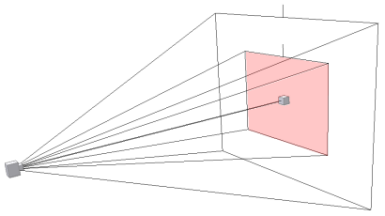 |
|