Each iPart Author table has a default row. The default row determines the library part that displays when you open a part family in the Content Center.
For instance, open the sample pipe iPart Autodesk\Inventor Professional <version>\Tutorial Files\Tube & Pipe\Example_iparts\pipe.ipt. In the Model browser, double-click Table to open the iPart Author dialog box:
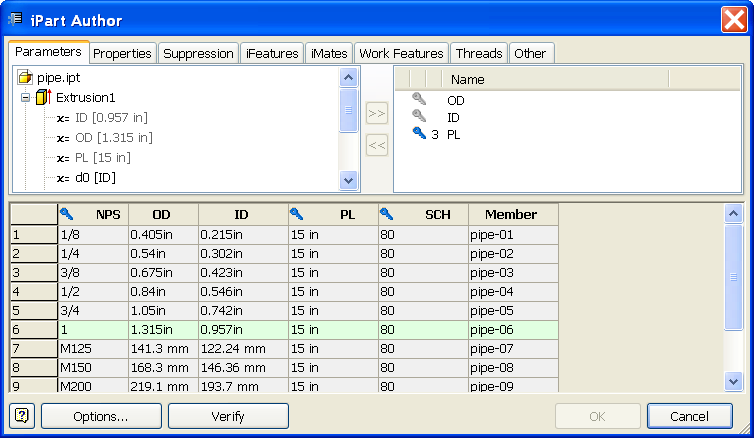
The row highlighted in green is the default row. To change the default row, right-click the appropriate row number, such as 1/2, and select Set As Default Row. Click OK and the pipe part in the graphics window automatically updates.
The pipe iPart is published to the Content Center. Now when yhou open the part family, the preview image shows the part with parameters in the default row.
You can open 90-degree elbow and 45-degree elbow to verify their default rows on the iPart Author dialog box.