Reference an assembly file that is one year newer than the version you are on.
You must have the latest updates installed to reference in a file that is one year newer than the version you are on. Updates can be downloaded via the Autodesk desktop app or from https://manage.autodesk.com. Updates will not be provided for older versions of Inventor which are no longer supported.
To Create a Reference to an Assembly file One Year Newer
This workflow creates a reference to a newer version of an assembly file.
- Use the Open or Place command to create a reference the newer version of an assembly file:
- File
 Open.
Open.
- In an assembly file, On the ribbon, click
Assemble tab
 Component panel
Component panel
 Place.
Place.
- File
- Browse to and select the newer assembly file (.iam) to open.
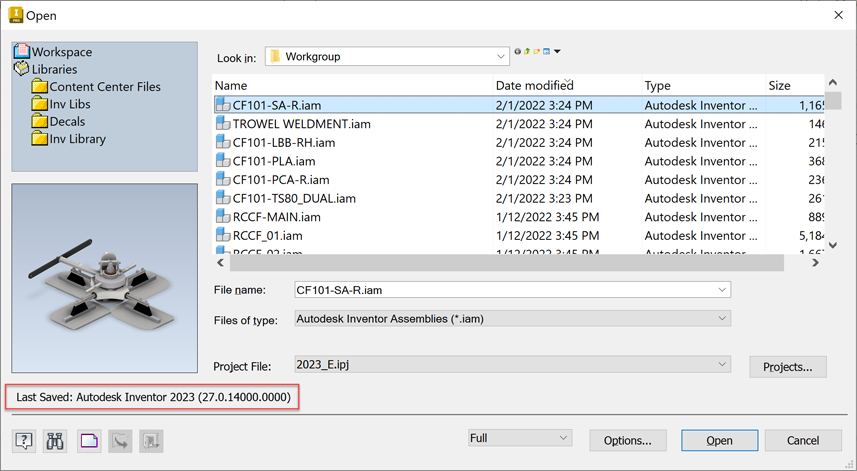
- Optionally, click Options to open the File Options dialog box and specify the specify the Design View and Positional Representation. Click OK.
- In the Place Component dialog box, click Open. Solid and surface bodies are created.
You can place multiple instances as needed.
Resulting file
- The browser displays the referenced newer file. Component nodes are different from Inventor native components.
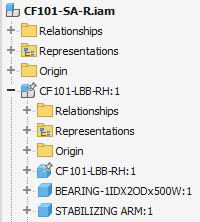
- You can change the representation of the placed newer file from the browser node right-click menu option Edit Representation.
- You can replace the placed newer file with a different component from the browser node using the context menu option Component
 Replace All. Replacing components with a newer file is not supported
Replace All. Replacing components with a newer file is not supported
- Bill of Materials displays the referenced components in the assembly.

- iProperties of the newer parts are available.

- The assembly can be saved and reopened by any installation of Inventor of the same version.
To Derive a Version of an Assembly File One Year Newer
This workflow creates a reference to a newer version of an assembly file in a part file.
- In a part file: On the ribbon, click
Manage tab
 Insert panel
Insert panel
 Derive
Derive
 .
.
- Browse to and select the newer assembly file (.iam) to open.

- Optionally, click Options to open the File Options dialog box and specify the Design View and Positional Representation. Click OK.
- In the File Open dialog box, click Open. Solid and surface bodies are created.
Resulting file
- The browser displays the referenced newer file.
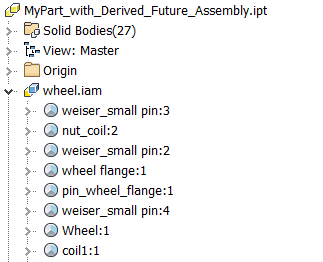
- The derived assembly feature is editable.
- The file can be saved and reopened by any installation of Inventor of the same version.