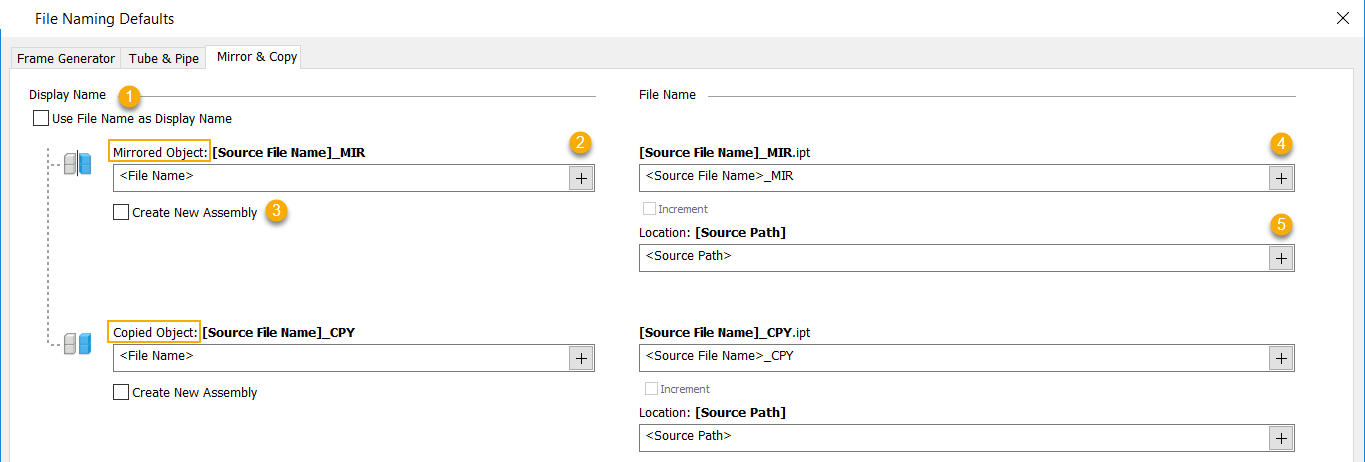Specify how Mirror and Copy create files and folders.
- To use the file name for the name of the browser node: Select
Use File Name as Display Name. Deselect the checkbox to customize the name of the browser node.
- To configure the naming scheme: Click the plus sign
 and make a selection. Click the plus sign again to further customize the name.
and make a selection. Click the plus sign again to further customize the name.
- To create a new assembly file that contains the mirrored or copied items: Select the Create New Assembly checkbox.
- To specify the file name: Click the plus sign
 and make a selection. Click the plus sign again to further customize the name. Click the plus sign again to create additional folders.
Select Increment to name numbered files incrementally. If you previously manually changed a name, it is overwritten.Note: Enabled only when the file name does not have prefix/suffix.
and make a selection. Click the plus sign again to further customize the name. Click the plus sign again to create additional folders.
Select Increment to name numbered files incrementally. If you previously manually changed a name, it is overwritten.Note: Enabled only when the file name does not have prefix/suffix. - To specify the folder path: Click the plus sign
 and make a selection. Click the plus sign again to further customize the path.
and make a selection. Click the plus sign again to further customize the path.