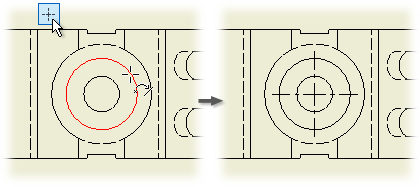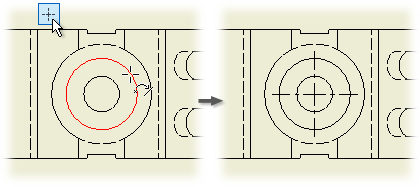|
|
- On the ribbon, click
Annotate tab
 Symbols panel
Symbols panel
 Center Mark .
Center Mark .
- In the graphics window, click a feature to place a center mark.
For sheet metal punches, right-click and select or clear the check box on Punch Centers to change priority.
- Continue selecting features to place center marks.
- Right-click, and then select Cancel to terminate the operation.
|