You can remove details, fill voids, and define envelopes.
Use the Simplification tools to reduce model complexity or to replace intellectual property with simple shapes.
For example:
- Use Define Envelopes to create simple block shapes.
- Use Create Simplified Part to convert an assembly to a single part with no interior features. You can then further simplify the part file by removing details, filling voids and defining envelopes.
Remove Details
Use Remove Details to remove recognized fillets, chamfers or custom-selected faces.
You must have one or more solid bodies in the file to use the tool.
- In a part (.ipt) file: On the ribbon, click
3d Model
tab
 Simplification
panel
Simplification
panel  Remove Details
Remove Details

- Specify the geometric recognition options. By default, both fillet and chamfer are selected.
- Select faces to be removed from the model. The selected face visibility is temporarily shaded.
Note: The Auto Select feature selects fillets and chamfers automatically.
- Click the plus sign to apply the change and continue removing details.
- Click
 to finish.
to finish.
Fill Voids
Use Fill Voids to remove any internal spaces of the geometry.
- In a part (.ipt) file: On the ribbon, click
3d Model
tab
 Simplification
panel
Simplification
panel  Fill Voids
Fill Voids

- Select components that will be filled in the model. The selected edge or face visibility is temporarily dashed to represent those items will be filled.
Note: The Auto Select command displays edges and faces that will be filled automatically.
- Click
 to apply and continue.
to apply and continue.
- Click
 to finish.
to finish.
Define Envelopes
Use Define Envelopes to reduce geometric complexity or remove intellectual property from the interior or exterior a part.
- In a part (.ipt) file: On the ribbon, click
3d Model
tab
 Simplification
panel
Simplification
panel  Define Envelopes
Define Envelopes
 Note: The Simplification panel is not displayed by default. To display the panel, right-click the ribbon and in the Show Panels list select Simplification.
Note: The Simplification panel is not displayed by default. To display the panel, right-click the ribbon and in the Show Panels list select Simplification. - Using the in-canvas mini-toolbar, specify how to create the envelope:
 Select the Simple Shape - choose from Bounding Box or Bounding Cylinder.
Select the Simple Shape - choose from Bounding Box or Bounding Cylinder.
-
 Select the Faces defining the bounding area.
Select the Faces defining the bounding area.
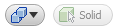 Choose the method of creation - join to an existing solid or create a new feature.
Choose the method of creation - join to an existing solid or create a new feature.
- Click
 to apply the change and continue.
to apply the change and continue.
- Click
 to finish.
to finish.
The simplified envelopes populate the browser.