In Orthographic Camera mode , a 3D model appears flat and unlike objects observed in the real world. All the points of a model project along lines parallel to their positions on the screen. All same-length parallel edges display as the same length, even when you orient them so one edge is closer to you than the other.
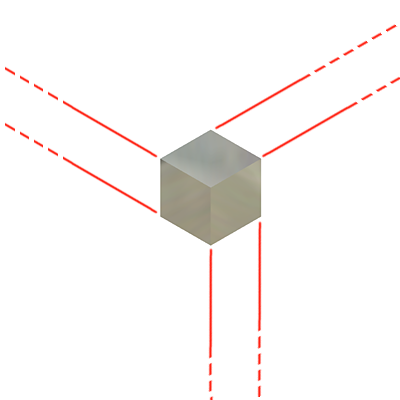
Use Orthographic Camera mode to confirm visually, or compare the relative dimensions of entities.
Note: The term "camera mode" indicates only the particular view method used for models in the graphics window. It is not meant to indicate that you can record actions that take place in the graphics window by choosing either Orthographic Camera mode or Perspective Camera mode.
- On the ribbon View tab, Appearance panel, click Orthographic.