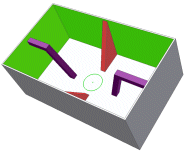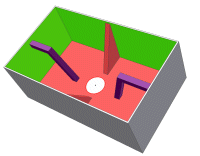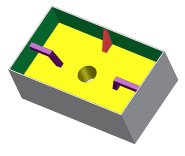Use the Extrude or Revolve command to propagate a Match Contour or Match Shape. The side you select to keep determines the result.
Shape propagation applies to open profiles. It describes solutions that are defined through the extension of the open ends of an open profile and by the shape of the body.
Match Contour
Deselecting Match Shape results in matching the contour.
In Revolve, the open profile closes by extending the open ends of the profile until they intersect the solid body. If the sketch plane of the profile lies on a planar face, the loops of the face close the profile. Otherwise, the edges defined by the intersection of the profile plane with the body close the profile. The side you select to keep determines the result.
In Extrude, with Match Shape unselected, the profile completes using the face which it intersects, and the extrusion generated from that profile.
- The initial sketch plane is offset from the top surface of the base of this part.
- The original profile lines (green) extend (red-dashed) to the face elements.
- The loop closes by utilizing the intersection lines of the sketch plane and the solid body (purple).
- It is required to specify the side to keep.
- Extrude performs. The result is a normal closed loop extrusion.
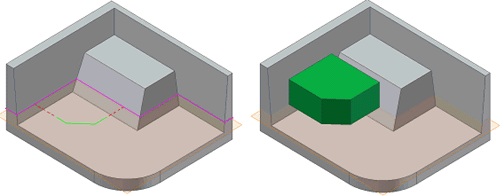
Match Shape
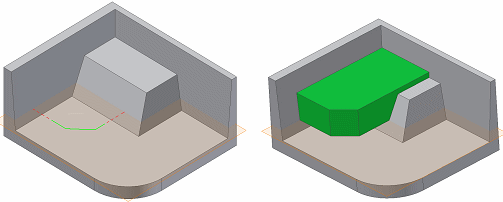
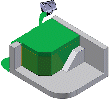
For a Revolve command, a flood-fill type solution is also created. The open ends of the profile extend to the axis of revolution, if possible, or to the bounding box of the body.