Sometimes when you're working online, you're met with an HTTP error message. This is a message from one of the web services used by Autodesk that indicates something went wrong. In most cases this is due to an issue with one of Autodesk's web services and requires help from product support to resolve the issue. These type of errors need to be reported to Autodesk product support. In some cases, there may be actions you can take to resolve the issue.
Each type of error has an HTTP error code dedicated to it. The table below lists the HTTP messages, associated error codes and action to take.
| HTTP Error Message | Associated HTTP error code | Action to take |
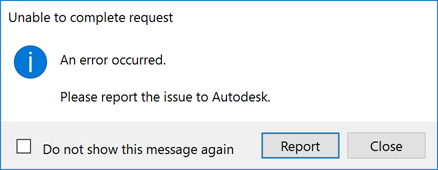
|
301, 405, 400, 406, and 415 | Report to Autodesk product support |
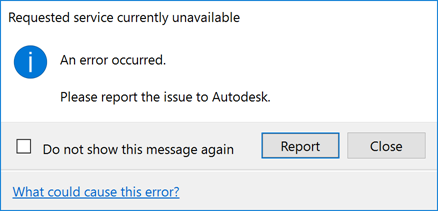
|
403 | Report to Autodesk product support |
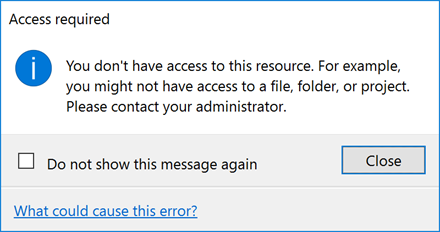
|
401 | Contact your administrator for permissions. If this doesn't solve the problem, Report to Autodesk product support. |
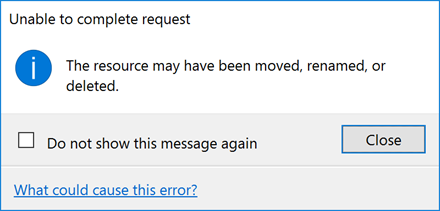
|
404, 410 | 1) Click the close button. 2) Refresh the folder location of the file. 3) Try accessing the file again.
If the file still isn't located, report to Autodesk product support. |
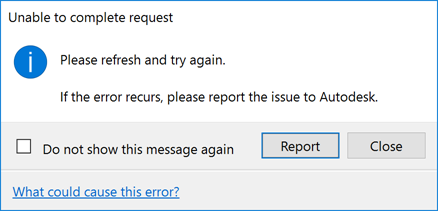
|
409 | Report to Autodesk product support |
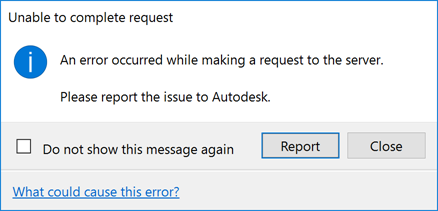
|
412 | Report to Autodesk product support |
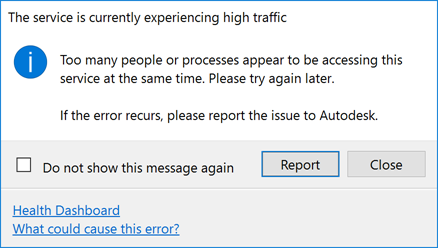
|
429 |
First click the Health Dashboard link and check the status of the service. If the Health Dashboard shows the service as working as expected and you're still receiving this message, report this issue to Autodesk product support. |
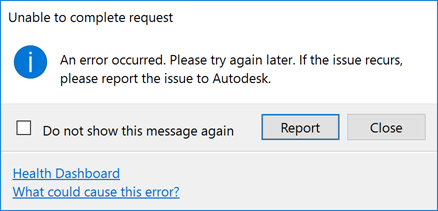
|
500 |
First click the Health Dashboard link and check the status of the service. If the Health Dashboard shows the service as working as expected and you're still receiving this message, report this issue to Autodesk product support. |
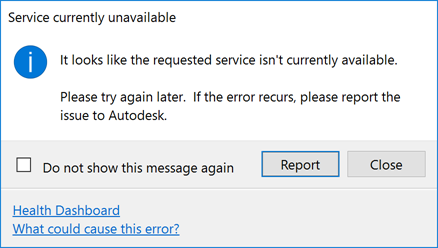
|
502, 503, 504 |
First click the Health Dashboard link and check the status of the service. If the Health Dashboard shows the service as working as expected and you're still receiving this message, report this issue to Autodesk product support. |
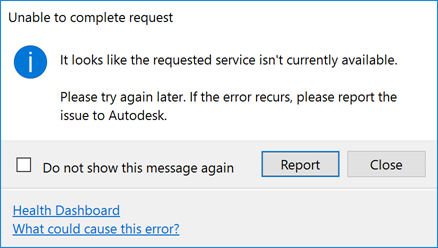
|
304 |
First click the Health Dashboard link and check the status of the service. If the Health Dashboard shows the service as working as expected and you're still receiving this message, report this issue to Autodesk product support. |
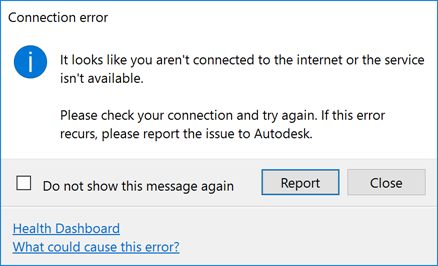
|
Request code for all other exceptions | Check your internet connection and make sure you're connected to the internet.
If you're connected to the internet and you're still receiving this error, click the Health Dashboard link and check the status of the service. If the Health Dashboard shows the service as working as expected and you're still receiving this message, report this issue to Autodesk product support. |