If one or more nonsource assembly pattern elements interfere with other components such as a rod, notch, fastener, or other geometry that interrupts the pattern, you can suppress them.
Suppressed pattern elements are not shown in the graphics window and are not calculated when the assembly is updated. Other geometry can occupy the same position as the suppressed elements without interference. Suppressed pattern elements are also excluded from a bill of materials.
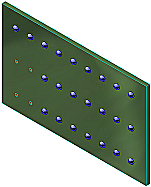
- Click to expand the assembly pattern in the browser. Only expanded elements can be suppressed.
- In the browser, select one or more pattern elements to suppress.
- Right-click and select Suppress.
In the browser, a shaded symbol and strike-through text indicate a suppressed element.
Elements and individual components can be suppressed in patterns. The suppression of elements is persistent when the suppression of a parent is toggled. The suppression of components is not persistent when the suppression of a parent is toggled.
When working with a pattern of a pattern, if a suppression occurs in the first element of the parent pattern, the suppression of elements in the child pattern affects all elements of the parent pattern.