The splice type is specified by setting the embedded length value for the splice. For both splice types, the splice pins are located in the center of the splice. All wire lengths are calculated to the splice pins and the embedded length of the splice is added to the wire length to determine its adjusted length value.
The embedded length value for overlapping splice is the amount that the wires overlap. For a butt splice :
- If the wire is inserted to the center of the butt splice, the embedded length value is 0.
- If the wire is inserted into the splice and the wire stop before the center of the splice, the embedded length value is negative.
Set embedded length options
- Double-click the harness assembly, right-click, and then select Harness Settings.
- In the Harness Settings dialog box, click the Wires/Cables tab.
- Click the check box to select the objects on which to look for the embedded length property. Note: If both parts and splices and pins are selected, the pin embedded length value overrides the part or splice value.
- Click Apply to continue making changes in the dialog box, or OK to finish.
Set embedded length for splices or splice pins
Set Embedded Length as a custom property on a splice. Set the value at either the definition or occurrence level.
- For butt splices enter 0 or a negative value.
- For overlapping splices enter the amount of overlap.
Examples of embedded length for splice types
Overlapping splice with embedded length shown.

Butt splice with wires to center, 0 embedded length.
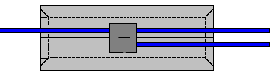
Butt splice with wires to wirestop, negative embedded length.
Negative length conditions
If a splice or splice pin has a negative embedded length, it could cause:
- A negative length wire - a wire that has a negative length.
- A negative length wire stub - a wire with a positive length, but a wire stub with negative length.
|
|
In both cases, the wire is indicated with an error condition symbol in the browser and is not included in any nailboard drawings that you create. A splice and segment are also not included in a nailboard when the splice is connected to a wire or wire stub with a negative length, or when a wire or wire stub with a negative length are all that a segment contains. |
For wire stubs with a negative length, you can prevent this error by adding length to the wire so that the overall length of the stub is positive once the negative splice embedded length value is added.