Check out the newest enhancements to the Part Environment.
Purge Unused Sketches and Work Features
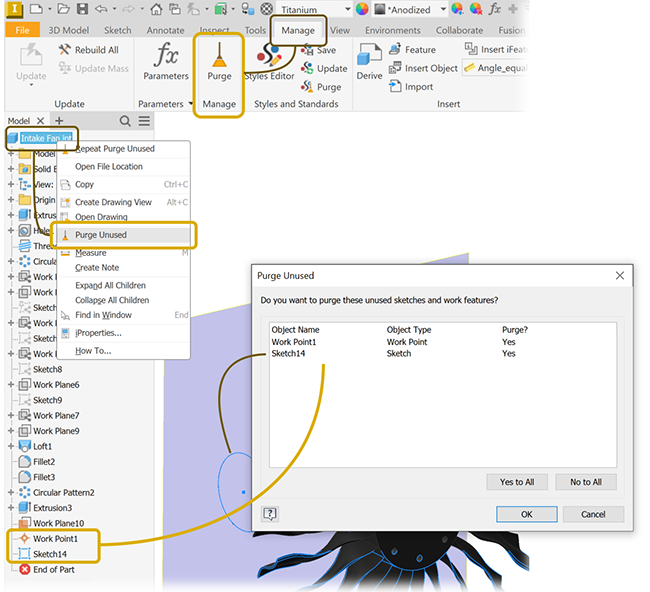
For more information see Manage the Model Browser.
Exporting Planar Faces
The Export Face As command now supports exporting either individual or multiple faces at one time. When you have multiple coplanar faces selected, the export option displays in the selection context menu.
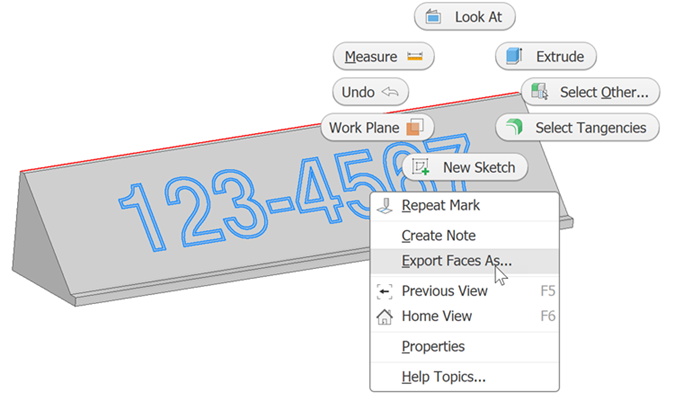
Mark Feature
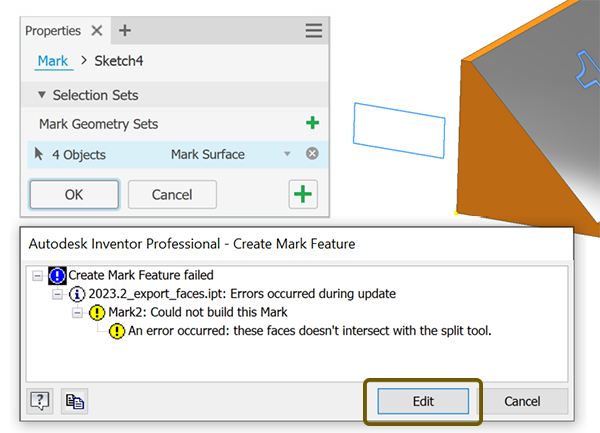
Feature Patterns
The feature pattern commands, Rectangular and Circular, now have a selector flyout that gives access to the Origin axes.
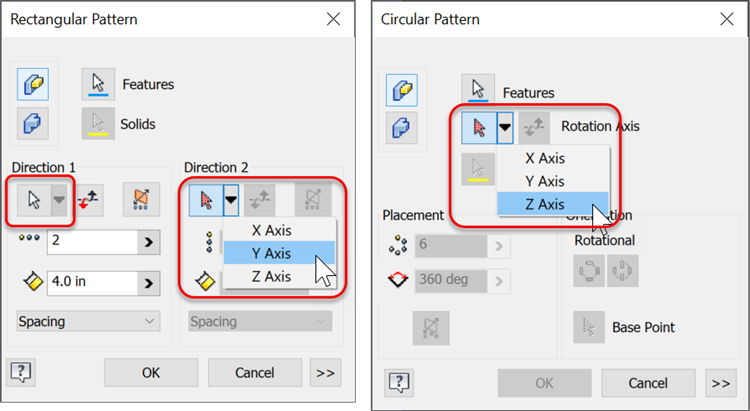
For more information see To Arrange Part Features in Patterns.
Shortcut Keys in the Context Menu
It is now possible to use the shortcut keys in the context menu to edit sketches or features directly. Select a feature or sketch, right-click and use the shortcut key. The following shortcut keys are available:
- K Edit Sketch
- F Edit Feature
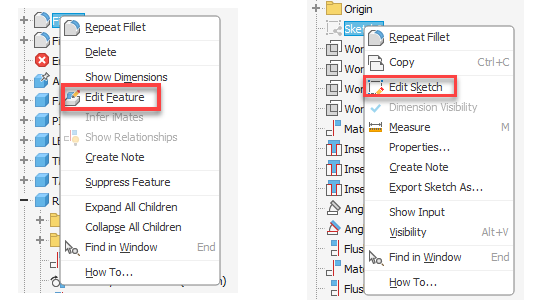
Flat Pattern DXF/DWG Export Improvements
- Flat pattern DXF/DWG export now exports sketch text as a text object that can be read or edited within DXF/DWG environment.
- Flat pattern DXF/DWG export now exports parameter and property values as text objects.
- Text within sketch blocks are exported as text objects.
 An Inventor® Forums submission
An Inventor® Forums submission
 An Inventor® Forums submission
An Inventor® Forums submission
 An Inventor® Forums submission
An Inventor® Forums submission
 An Inventor® Forums submission
An Inventor® Forums submission
For more information see About Export of Faces and Sheet Metal Flat Patterns