Check out the newest enhancements to the Part Environment.
Mark Feature Enhancements
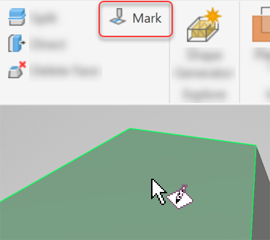
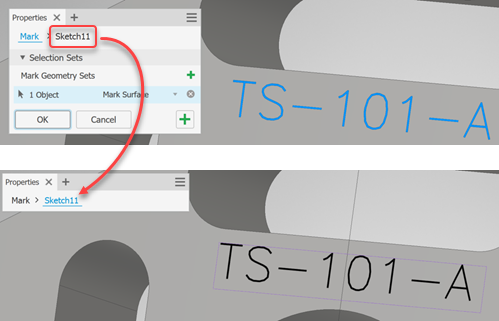
For more information see To Mark Faces
3D Annotations
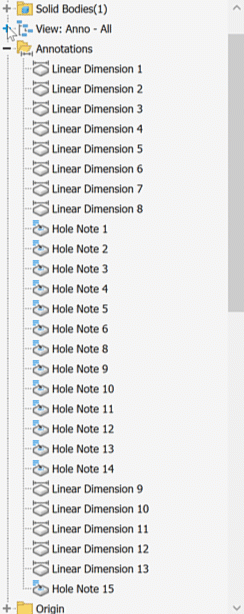
Diameter and Radius Dimensions

For more information see About 3D Annotations and Model-Based Definition.
Tolerance Enhancement
You are now able to set the Tolerance when directly editing features as the option is added to the context menu for Move, Size and Rotate.

Ability to change an invalid parameter name
If the name of a parameter is invalid (for example using a space or comma), the warning dialog now contains an Edit button which enables you to correct the name directly. Previously, you could only discard the edits and start again.
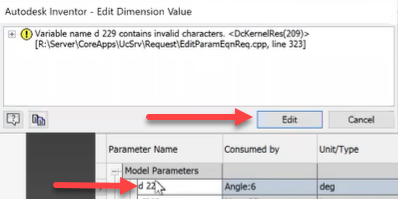
Performance Improvement
Hole feature preview performance is improved for parts. This improvement applies to holes placed on sketch points.
