Check out the enhancements made to Inventor that impact the Assembly environment.
Content Center: Component visibility
You can now change the visibility of all Content Center components with a single context menu selection in the active view representation.
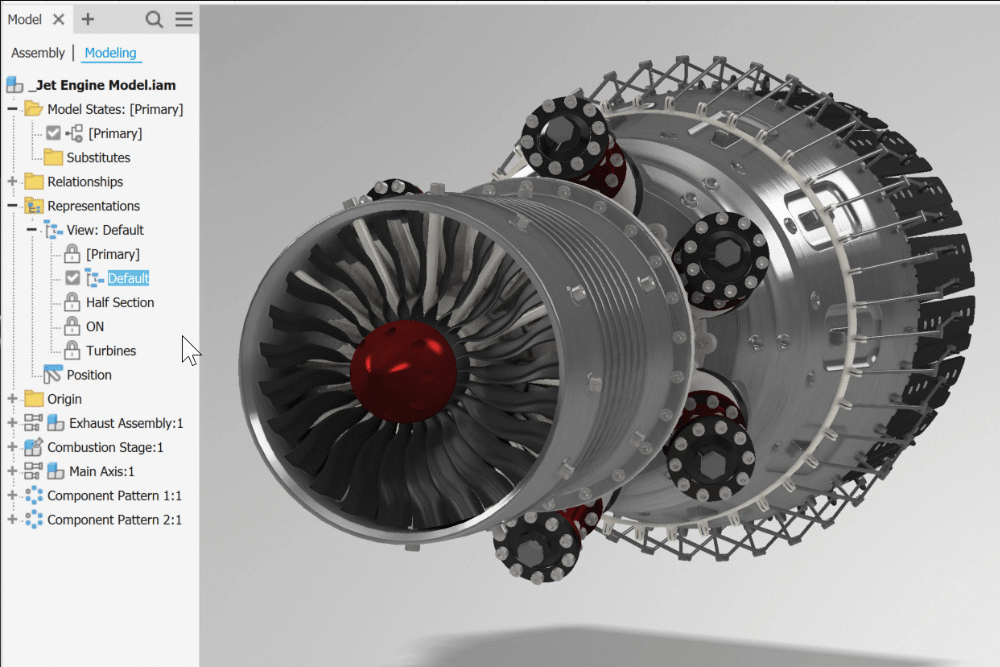
For more information, see To Create, Edit, and Restore View Representations.
Content Center: Locking the rotation of inserted fasteners
When inserting fasteners (bolts, nuts, washers, for example) from Content Center using Autodrop, you now have the ability to lock the fastener position using the new "Lock Rotation" option.
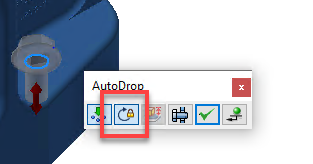
For more information, see To Insert Parts Using AutoDrop.
Component Pattern
To expedite creating patterns using the origin axes, the axes are now available in the Pattern dialog. Click the selector to access the axes flyout.
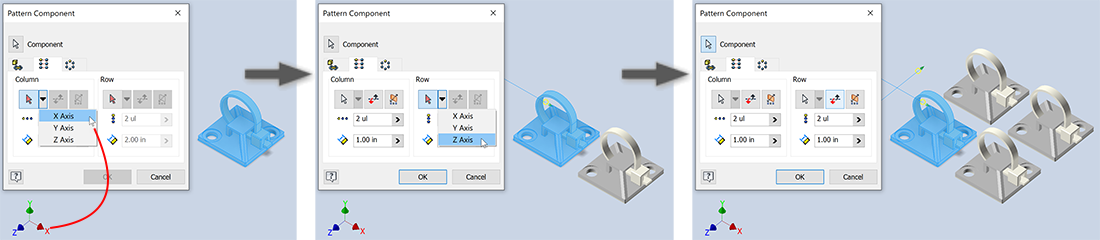
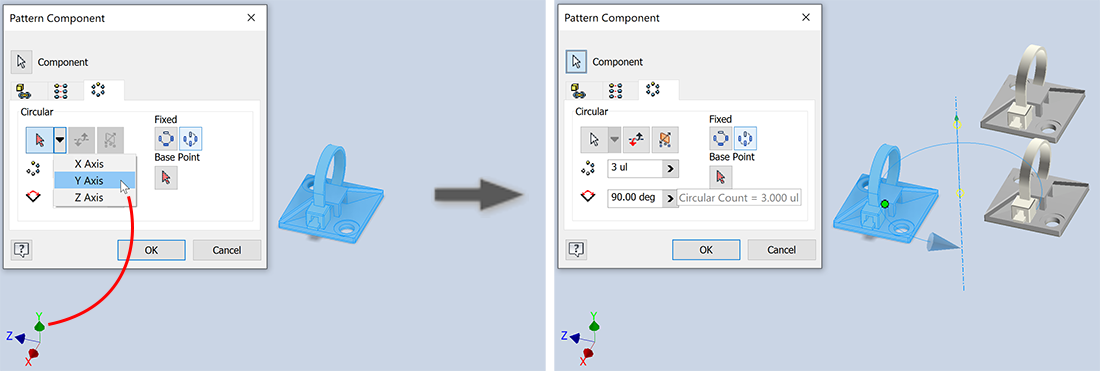
For more information see Create rectangular patterns of components and Create circular patterns of components.
Select Part Priority on Pattern
You are now able to easily select all instances of the component in the Pattern when your Selection filter is set to "Select Part Priority" and then select the "Select All Occurrences" selection filter. Previously the "Component priority" filter selected the browser node of the corresponding component.
Purge Unused
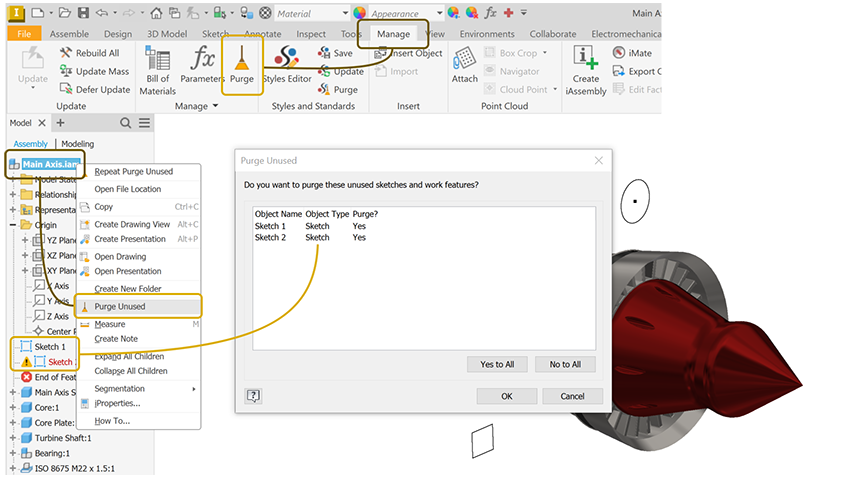
For more information see Manage the Model Browser.
BOM Editor - Part Number Row Merge Settings icon
The icon for the part number row merge settings is now different depending on if it is enabled or disabled so you have the direct visual indication of the status in the Bill of Materials dialog.
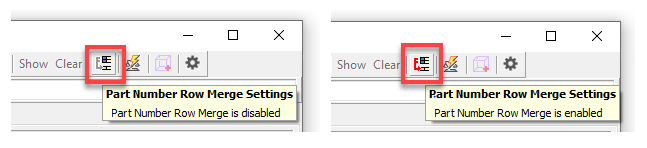
"Increment" when Copying and Mirroring Components
Incremental numbering for copied or mirrored components can now be specified by default using the newly added "Increment" boxes in the Mirror&Copy tab of the Application Options dialog. The settings persists to be selected in the Copy Components and Mirror Components dialogs.
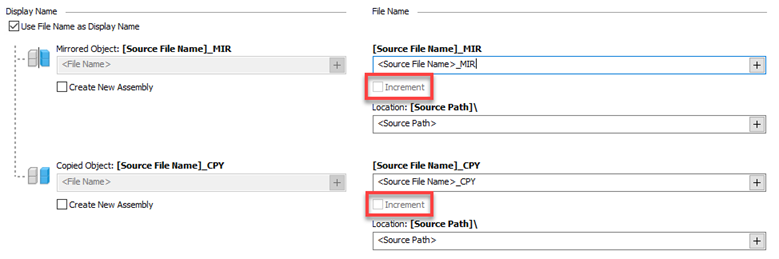
For more information, see To Customize the Mirror & Copy Folder Structure.
Tube&Pipe Enhancements
The icon for grounded Tube & Pipe fittings has been updated to make it easier to identify them in the browser.
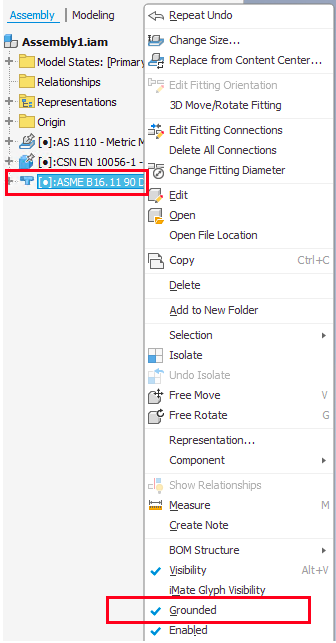
Reorder Features in the Browser
Reorder features
You are now able to reorder features in the browser. You can do the following:
- Drag features within the same assembly
- Drag features into desired folder except the Origin and Weldment folders
