Check out the enhancements made in the Inventor to Fusion 360 tools.
Event simulation has been split into two types, Dynamic and Quasi-static, to help improve the workflow for Inventor to Fusion 360 tools.
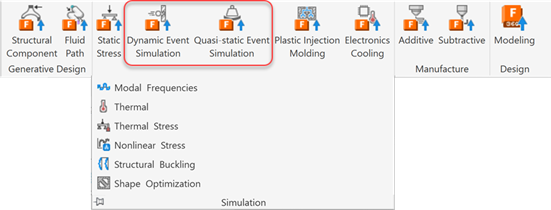
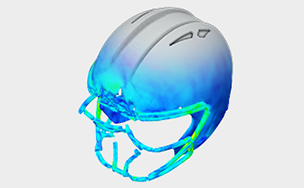
This simulation determines how your design responds to rapidly changing time-dependent loads and constraints, including large deformations, initial velocities, contact, and impact. Use for high speed events such as collisions, accelerations, and rapidly changing loads caused by contact.
Quasi-static Event Simulation
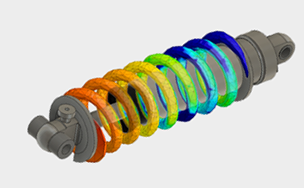
This simulation determines the static stresses and deformation in single part or multi-body assemblies where nonlinear material behavior is required. It is ideally suited for large motions where the contact conditions can transition from one body to another.
Fusion Exports
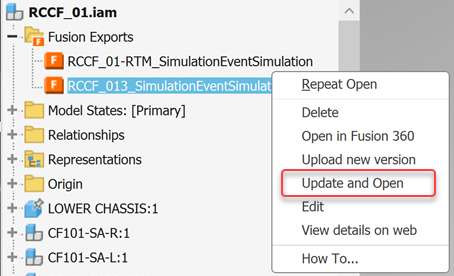
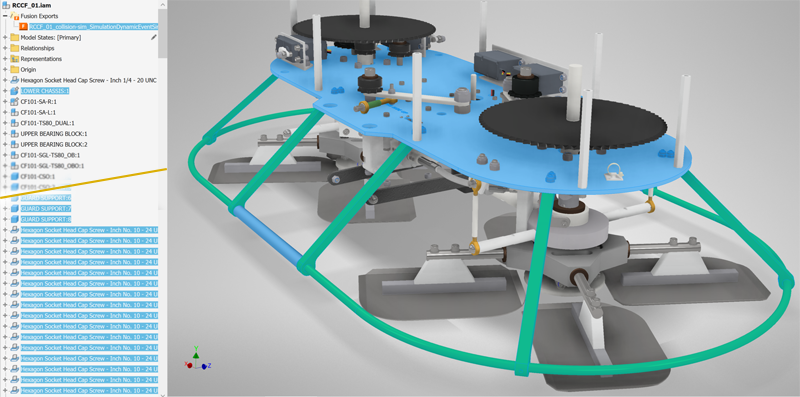
For more information see: To Connect to Fusion 360 Workspaces