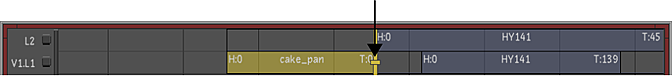Snapping Elements
The snap mode sets how elements are placed when gesturally moved or copied to the timeline. To enable and select the desired snap mode, use the Snap Mode drop-down menu, immediately to the left of the Timeline. Options are:
Snap Off
Drops the element at a chosen location.
Note:An element can be overwritten if you drop one element over another.
Snap Trn
Snaps the element to the closest transition.

Snap Pos
Snaps the element to the positioner.