Now you have joined owner data to the Parcels layer and saved the result to a new data store. You can use the combined information to create a calculated property. The calculated property is the result of an expression: in this case, the last sales price divided by the area.
To create a calculated property using joined data
- If the Data Table is not still open from the previous exercise, select the Parcels layer in Display Manager and click Table.
- At the bottom of the Data Table, click Options
 Create A Calculation.
Create A Calculation. - In the Create A Calculation dialog box, name the calculated property “ValueByArea.”
- Click Property. Under Numeric Properties, select Assessor| LAST SALES PRICE.
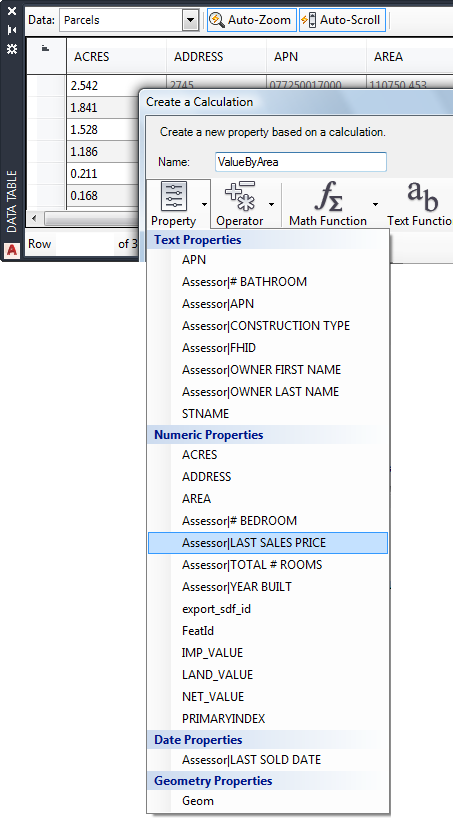
All properties for this feature class are listed in the Property list.
- Click the operator for “divided by” (the slash character).
- Click Geometric
 Area2D.
Area2D. This option calculates the area of a polygon.
- Hold your cursor inside the parentheses, where you see the text “geometry property.” On the tooltip that displays, click Enter A Property.
- From the Property list, select Geom (at the bottom of the list).
Every spatial feature has a geometry property that you can use to calculate area or length.
- Click Validate to make sure that the expression is a valid calculation.
- When you see “The expression is valid,” click OK to create the calculated property and return to the Data Table.
Scroll to the right in the Data Table to see the new field. It is gray, to indicate that it is a calculated property and cannot be edited.
- Close the Data Table.
Where you are now
You joined information from a Microsoft Access database to a layer containing parcels. You saved the layer out to a new SDF file, making all its data available in the future. You used the new data source to create a calculated property.
To continue this tutorial, go to Lesson 4: Theming Polygon Features.