 AutoCAD Map 3D toolset determines the optimal route based on values of resistance and direction. For example, in a street network, you can find the best route to travel when visiting several customer sites from your hotel.
AutoCAD Map 3D toolset determines the optimal route based on values of resistance and direction. For example, in a street network, you can find the best route to travel when visiting several customer sites from your hotel.
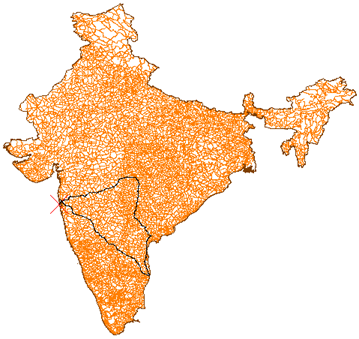
This topology calculates the best route between a sequence of cities.
If a path has a total resistance lower than the Minimum Resistance value, the path is ignored. Similarly, if a path has a total resistance greater than the Maximum Resistance value, the path is ignored.
Travel Time in Network Topologies
To carry out a best route analysis on a road network based on time rather than distance, assign a speed or speed limit to each link using an object data field or a field in a linked external database. You then set the Link Direct Resistance property to an expression that uses this speed limit data, for example:
(/ .length (* :speed@street_data 5280))
which divides the length of each link by the average speed per foot (where 5280 is the number of feet in a mile).
The resulting analysis shows the best route, in terms of time, not distance.
Object Data Stored for a Best Route Topology
If you save the results of a best route analysis to a new topology, AutoCAD Map 3D toolset adds topology information, stored as object data, on each element that makes up the best route topology. The object data table contains information about the order of the links visited and the resistance used to calculate the best route. The object data table added is like the one shown in the following table.
| Topology Name | Object Data Table | Object Data Field |
|---|---|---|
| SAMPLE | BR_SAMPLE | Path Link Visit Order |
| Evaluated Link Forward Resistance | ||
| Evaluated Link Reverse Resistance | ||
| Evaluated Start Node Resistance | ||
| Evaluated End Node Resistance | ||
| Evaluated Link Direction |
Displaying Visit Order Using Annotation
To display the order in which to visit points, you use AutoCAD Map 3D toolset's annotation feature to label the best route with the object data described above.
Editing a Best Route Topology
If you change the direction or resistance of an object in a best route topology, the best route shown may no longer be the optimal route, and you should recalculate the best route. For example, if you change the direction of a link from bi-directional to forward or reverse, it may change the best route.