With Apparent Intersection, you can locate two objects that do not intersect but that could be extended (within a specified tolerance radius) along their natural paths to intersect at a projected point.
The tolerance is used as a radius distance from the end of the two links. If the endpoints of the objects and the apparent intersection fall within the specified tolerance radius distance, and the objects can be extended without changing their direction, they will be extended to the apparent intersection.
Note: Apparent Intersection is based on the AutoCAD EXTEND command and uses its Edge and Extend options.
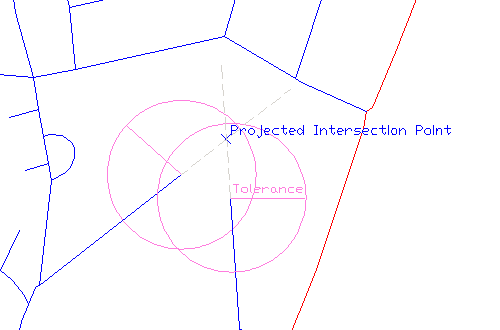
Objects that would intersect if extended along their natural paths, within the tolerance distance, are extended to their projected intersection point.