VertexPaint : Modifier
VertexPaint - superclass: modifier; super-superclass:MAXWrapper - 12:0 - classID: #(2126202437, 2078409803)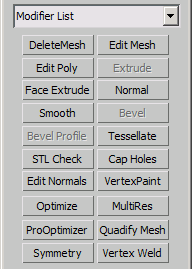
The original VertexPaint Class from older 3ds Max versions has been renamed to OldVertexPaint in 3ds Max 6. The new implementation has exactly the same class name but a different classID and completely replaces the old one.
Constructors:
vertexPaint ... PaintLayerMod...Properties:
<VertexPaint>.ignoreBackfacing BooleanClass default: false -- boolean; Ignore_BackfacingGet/Set the ignore backfacing option.
<VertexPaint>.mapChannel Integer default: 0 -- integer; Map_ChannelGet/Set the Map Channel.
<VertexPaint>.layerMode String default: "Normal" -- string; Layer_ModeGet/Set the Layer Mode.
<VertexPaint>.layerOpacity Float default: 100.0 -- animatable; float; Layer_OpacityGet/Set the Layer Opacity.
<VertexPaint>.layerIsolated BooleanClass default: false -- boolean; Layer_IsolatedGet/Set the Layer Isolated mode. Corresponds to the "Ignore Underlying Color" option in the UI.
<VertexPaint>.surviveCondense BooleanClass default: false -- boolean; Survive_CondenseGet/Set the Survive Condense mode. Corresponds to the "Preserve Layer" option in the UI.
<VertexPaint>.lightingModel Integer default: 1 -- integer; Lighting_ModelGet/Set the Lighting model. Possible values are:
- Lighting + Diffuse
- Lighting Only
- Diffuse Only
<VertexPaint>.colorBy Integer default: 0 -- integer; Color_ByGet/Set the Color Assignment mode. Possible values are:
- Color By Face
- Color By Vertex
<VertexPaint>.castShadows BooleanClass default: false -- boolean; Cast_ShadowsGet/Set the Cast Shadows option state. Corresponds to the "Shadows" option in the UI.
<VertexPaint>.useMaps BooleanClass default: false -- boolean; Use_MapsGet/Set the Use Maps option state. Corresponds to the "Mapping" option in the UI.
<VertexPaint>.useRadiosity BooleanClass default: false -- boolean; Use_RadiosityGet/Set the Use Radiosity option state. Corresponds to the "Use Radiosity" option in the UI.
<VertexPaint>.radiosityOnly BooleanClass default: false -- boolean; Radiosity_OnlyGet/Set the Radiosity Only option state. Corresponds to the "Radiosity Only" option in the UI.
<VertexPaint>.radiosityOption Integer default: 0 -- integer; Lighting_ModelGet/Set the Radiosity Lighting Model index.
<VertexPaint>.hideUnselSubobjs BooleanClass default: false -- boolean; Hide_Unselected_SubobjectsHides or shows unselected sub objects. This option is not exposed in the UI.
Interface: IVertexPaint
This interface provides paint state access for the VertexPaint modifier. To work with this interface:
- Obtain the paint state with
AcquirePaintState(). This is a copy of the current state. - Modify the state as desired.
- Re-apply the state using
ApplyPaintState(). - Optionally use
MergeVertexColors()to capture baked vertex colors from below theVertexPaintmodifier in the stack.
Available in 3ds Max 2019.3 Update and later.
Methods:
<Interface>AcquirePaintState <node>nodeGets a copy of the VertexPaintState object for the specified node. You need to get this object in order to modify it.
<void>ApplyPaintState <node>node <Interface>stateApplies the specified VertexPaintState to the specified node. You must do this after you've modified a VertexPaintState object and want to apply the changes back to the modified node.
<void>ReleasePaintState <node>node <Interface>stateReleases the specified VertexPaintState from the specified node.
<void>MergeVertexColors <node>nodeMerges any baked vertex colors on the specified node from below the VertexPaint modifier into the modfier's Paint.
Interface: VertexPaintState
This interface exposes methods to edit colors on a VertexPaintState object. There are two types of methods:
- "Raw" methods that work on the underlying internal color data in the
VertexPaintStateobject. The color data is held in an "exploded topology" format, where each vertex holds a separate color value for each surrounding face. A vertex with four edges will have six color entries in a trimesh, four in a polymesh. These methods take a raw index, which you can obtain by passing the face and vertex indices toGetRawIndex(). The raw index is 1-based. - Convenience methods that work on the calculated color by the mesh face and vertex indices.
The color parameter for these methods is a Point4, in the format of [R,G,B,A], where the alpha channel affects the amount of paint applied, with 0.0 having no effect, and 1.0 is maximum (100%) effect.
Available in 3ds Max 2019.3 Update and later.
Methods:
<node>ReleasePaintState()Releases the current paint state object.
<integer>GetNumRawColors()Returns the number of raw color entries held by the VertexPaintState object. This is the number of raw indices in the exploded topology.
<index>GetRawIndex <index>faceIndex <index>vertIndexReturns the raw index for the vertex specified by face index and vertex index. This is the index for the color value held by the vertex in the internal "exploded topology", where each vertex holds a separate color value for each adjacent face. You need this index to call GetRawColor() or SetRawColor(). The raw index is 1-based.
<point4>GetRawColor <index>rawIndexReturns the raw color for the specified vertex. Use GetRawIndex() to get the raw index for a specific vertex/face combination.
<point4>GetVertAverageColor <index>vertIndexGets the average color for all the color entries (one per adjacent face) the specified vertex.
<point4>GetFaceAverageColor <index>faceIndexGets the average color (the color value for that face held by all its vertices), for the face specified by faceIndex.
<point4>GetFaceVertColor <index>faceIndex <index>vertIndexGets the color for
<void>SetRawColor <index>rawIndex <point4>colorSet the color of a single vertex entry via its "raw" index. You can obtain this index using GetRawIndex().
<void>SetVertColor <index>vertIndex <point4>colorSets the color for the specified vertex, affecting all entries held by the vertex. The vertex holds a color entry for each adjacent face. A vertex with four edges has six color entries in a trimesh, four in a polymesh.
<void>SetFaceColor <index>faceIndex <point4>colorSets the color for all entries for the specified face. A face with four edges has six color entries in a trimesh, and four entries in a polymesh.
<void>SetFaceVertColor <index>faceIndex <index>vertIndex <point4>colorSet the color entry for a single face/vertex combination. This is a convenience method that is functionally equivalent to getting the raw index for the face/index combination, and calling SetRawColor().
For Example
-- Demo: VertexPaint Scripting
fn doYourThing = (print "doing my thing")
-- Create an object and VertexPaint
g = Box() -- geometry object
v = PaintLayerMod()
addModifier g v
g.showVertexColors = on
-- ---------- PAINT COLOR STATE ----------
-- Create a VertexPaint State object
-- This captures the current state into the object for editing.
-- Note: Necessary to pass the node as a parameter to disambiguate,
-- since the modifier could be applied on multiple objects.
s = v.AcquirePaintState g
-- ---------- RAW COLOR ACCESS ----------
-- Check how many color entries are in the state
s.GetNumRawColors()
-- Each vertex has multiple entries, one for each face surrounding the vert.
-- VertexPaint maintain an "exploded topology" at all times.
-- Set a raw color entry, index is 1-based (not 0-based)
s.SetRawColor 1 [1, 0.5, 0, 1]
v.ApplyPaintState g s
-- Four entries are R,G,B and Amount, which is the amount of paint applied, and acts
-- like a mask in Photoshop terms. Amount of zero means the paint has no effect.
-- Red 1.0 (maximum), Green 0.5, Blue 0.0 = Orange
-- ---------- VERTEX COLOR ACCESS ----------
-- Set a vertex color, affects all entries for the vert.
-- A vert with four visible edges has about six entries in a trimesh, four in a polymesh
s.SetVertColor 1 [1, 0.5, 0, 1]
-- Apply the state back to the modifier
v.ApplyPaintState g s
-- Get a vertex color, this takes the average of all entries for the vert
c = s.GetVertAverageColor 1
if( c != [1, 0.5, 0, 1] ) do UhOh()
-- ---------- FACE COLOR ACCESS ----------
-- Set a face color, affects all entries for the face.
-- A face with four edges has six color entries in a trimesh, four in a polymesh
s.SetFaceColor 1 [1, 0.5, 0, 1]
-- Apply the state back to the modifier
v.ApplyPaintState g s
-- Get a face color, this takes the averaage of all entries for the face
c = s.GetFaceAverageColor 1
if( c != [1, 0.5, 0, 1] ) do UhOh()
-- ---------- FACE VERT COLOR ACCESS ----------
-- Specify both a face and a vert (in that order) to indicate a single raw entry
faceNum=2
vertNum=4
s.SetFaceVertColor faceNum vertNum [1, 0, 0, 1]
-- OR, get the equivalent index to use with SetRawColor()
x = s.GetRawIndex faceNum vertNum
s.SetRawColor x [0, 1, 0, 1]
-- Apply the state back to the modifier
v.ApplyPaintState g s
-- ---------- CAPTURE COLORS ----------
-- Capture any existing vertex colors on an object into a new VertexPaint.
-- Specify the map channel you're interested to capture
v.mapChannel = 3
v.MergeVertexColors g
-- This is similar to "Condense to Single Layer",
-- however it does not delete any modifiers.
-- Fetch the state again for editing
s = v.AcquirePaintState g
-- ---------- !! WARNING !! ----------
-- ---------- SELECTIONS ----------
-- The sub-object selection masks the operation of ApplyPaintState(),
-- just like it masks the effect of brush strokes.
-- If you do not want this behavior, make sure to clear the selection
selHoldSubobjLevel = 0
if( (finditem (selection as array) g) > 0 ) do -- are we selected?
(
selHoldSubobjLevel = subobjectLevel -- remember subobject level
subobjectLevel = 0 -- go to object level
)
-- Do your thing
doYourThing()
-- Revert selection after
if( selHoldSubobjLevel > 0 ) do (
subobjectLevel = selHoldSubObjLevel
)Below is the original definition of the old VertexPaint Modifier:
OldVertexPaint : Modifier
OldVertexPaint - superclass: modifier; super-superclass:MAXWrapper - classID: #(1715171243, 1945400197)Class instances not creatable in 3ds Max 6 and higher.