Bevel : Modifier
Bevel - superclass: modifier; super-superclass:MAXWrapper - classID: #(4119, 32670) 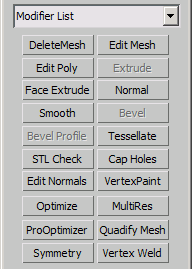
Constructor
Bevel... Properties
<Bevel>.Cap_Bottom Integer default: 1 When on, caps the end with the lowest local Z value (bottom) of the object.
When turned off, the bottom is open.
0- Off
1- On
<Bevel>.Cap_Top Integer default: 1 When on, caps the end with the highest local Z value (top) of the object.
When turned off, the end is left open.
0- Off
1- On
<Bevel>.Cap_Type Integer default: 0 Sets cap type:
0- Morph (Creates cap faces suitable for morphing.)
1- Grid (Creates cap faces in a grid pattern. This cap type deforms and renders better than morph capping.)
<Bevel>.Side_Type Integer default: 0 Side type:
0- Linear Sides (Segment interpolation between levels follows a straight line.)
1- Curved Sides (Segment interpolation between levels follows a Bezier curve.)
<Bevel>.segments Integer default: 1 -- animatable The number of intermediate segments between each level.
<Bevel>.Smooth_Levels Integer default: 0 Controls whether smoothing groups are applied to the sides of a beveled object.
Caps always use a different smoothing group than the sides.
When turned on, smoothing groups are applied to the sides, and the sides appear rounded.
When turned off, smoothing groups are not applied, and the sides appear as flat bevels.
0- Off
1- On
<Bevel>.Produce_Mapping_Coords Integer default: 0 When turned on, mapping coordinates are applied to the beveled object.
0- Off
1- On
<Bevel>.Keep_Lines_From_Crossing Integer default: 0 When on, this prevents outlines from crossing over themselves.
This is accomplished by inserting extra vertices in the outline and replacing sharp corners with a flat line segment.
0- Off
1- On
<Bevel>.Separation_Between_LinesFloat default: 1.0 -- animatable The distance to be maintained between edges.
<Bevel>.Starting_Outline Float default: 0.0 -- animatable The distance the outline is offset from the original shape.
A non-zero setting changes the original shape’s size.
Positive values make the outline larger and negative values make the outline smaller.
<Bevel>.Level_1_Height Float default: 0.0 -- animatable The distance of Level 1 above the Start level.
<Bevel>.Level_1_Outline Float default: 0.0 -- animatable The distance to offset the Level 1 outline from the Start Outline.
<Bevel>.Use_Level_2 Integer default: 0 Adds a level after Level 1 when on.
0- Off
1- On
<Bevel>.Level_2_Height Float default: 0.0 -- animatable The distance above Level 1.
<Bevel>.Level_2_Outline Float default: 0.0 -- animatable The offset distance of the Level 2 outline from Level 1.
<Bevel>.Use_Level_3 Integer default: 0 Adds a level after the previous level.
If Level 2 is not on, Level 3 is added after Level 1.
0- Off
1- On
<Bevel>.Level_3_Height Float default: 0.0 -- animatable The distance above the previous level.
<Bevel>.Level_3_Outline Float default: 0.0 -- animatable The offset distance of Level 3 from the previous level.
Interfaces:
Interface:realWorldMapSizeInterface Properties:
.realWorldMapSize: boolean : Read|Write Enables/disables the real-world map size option.
Available in 3ds Max 8 and higher.